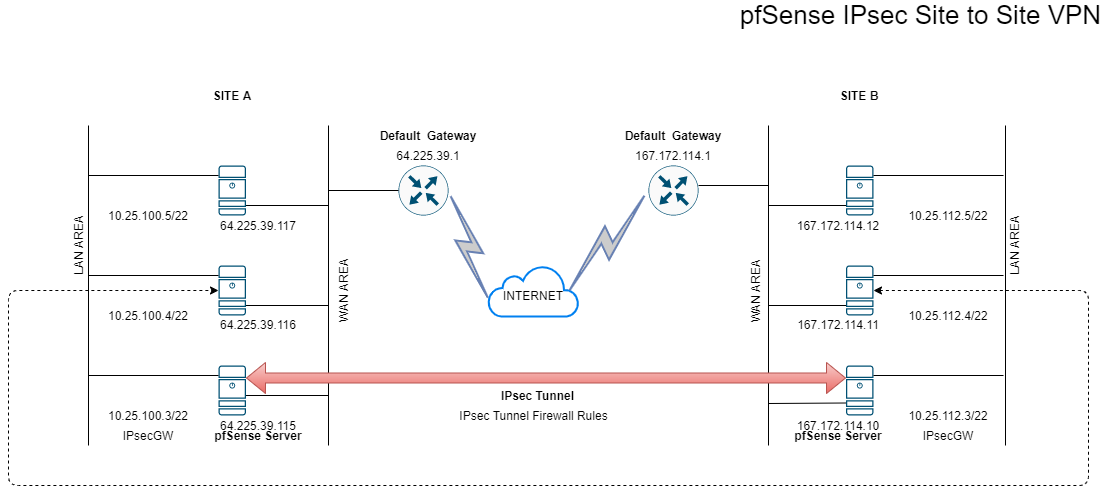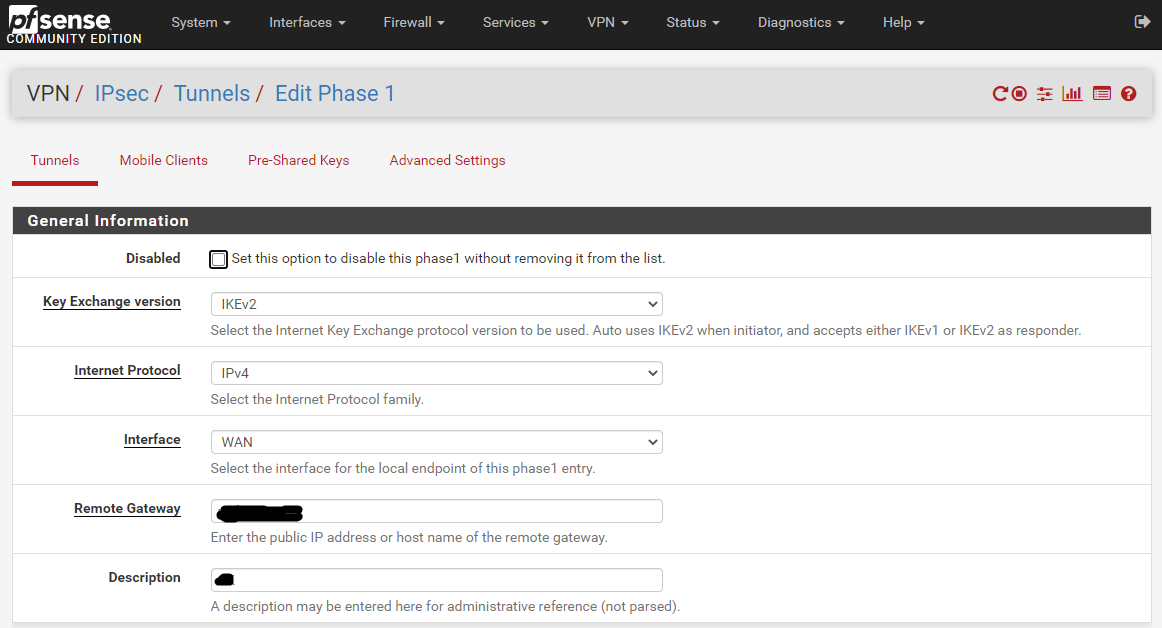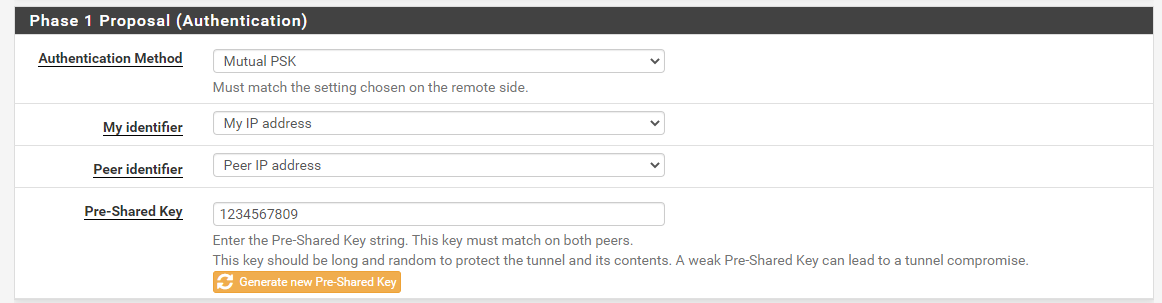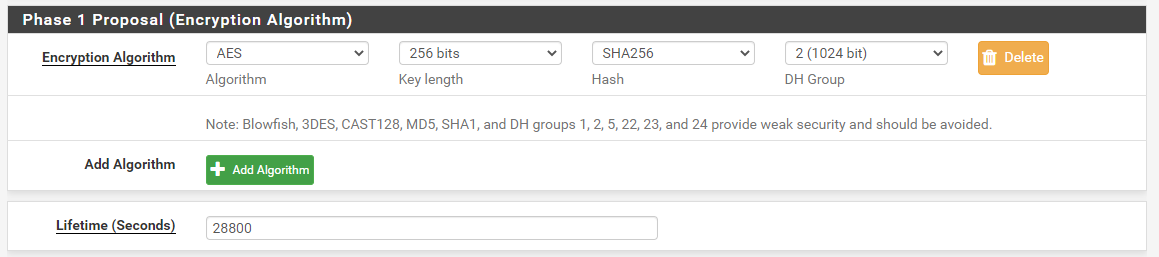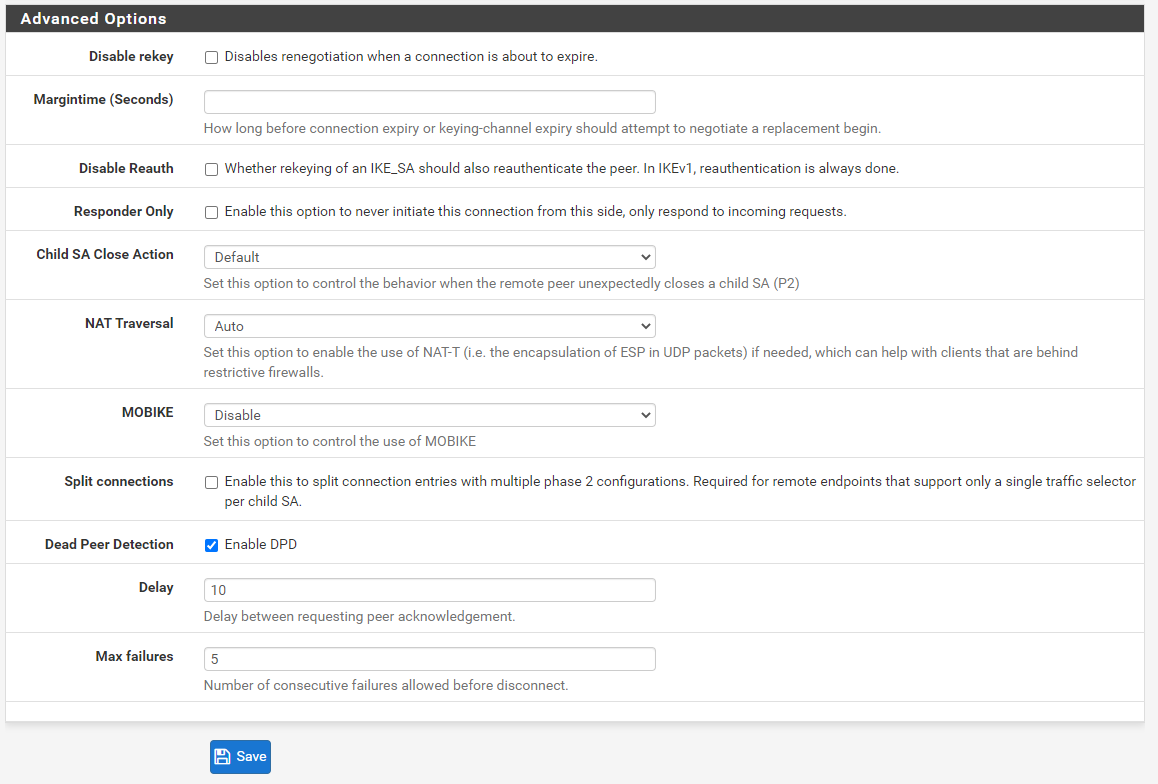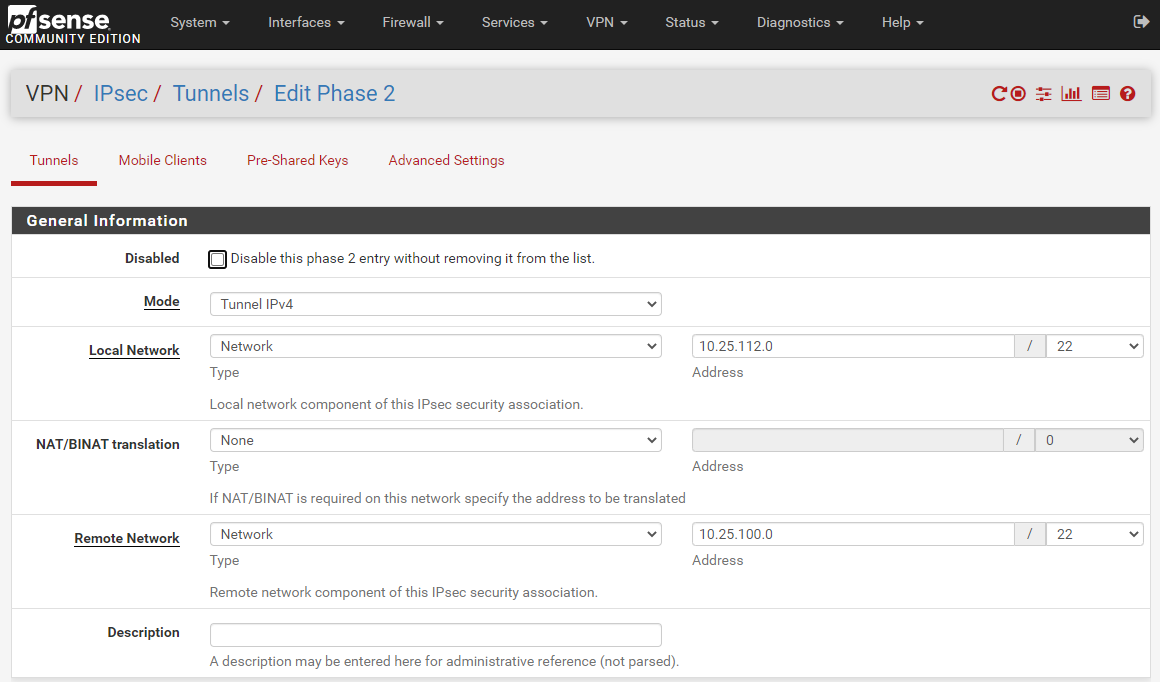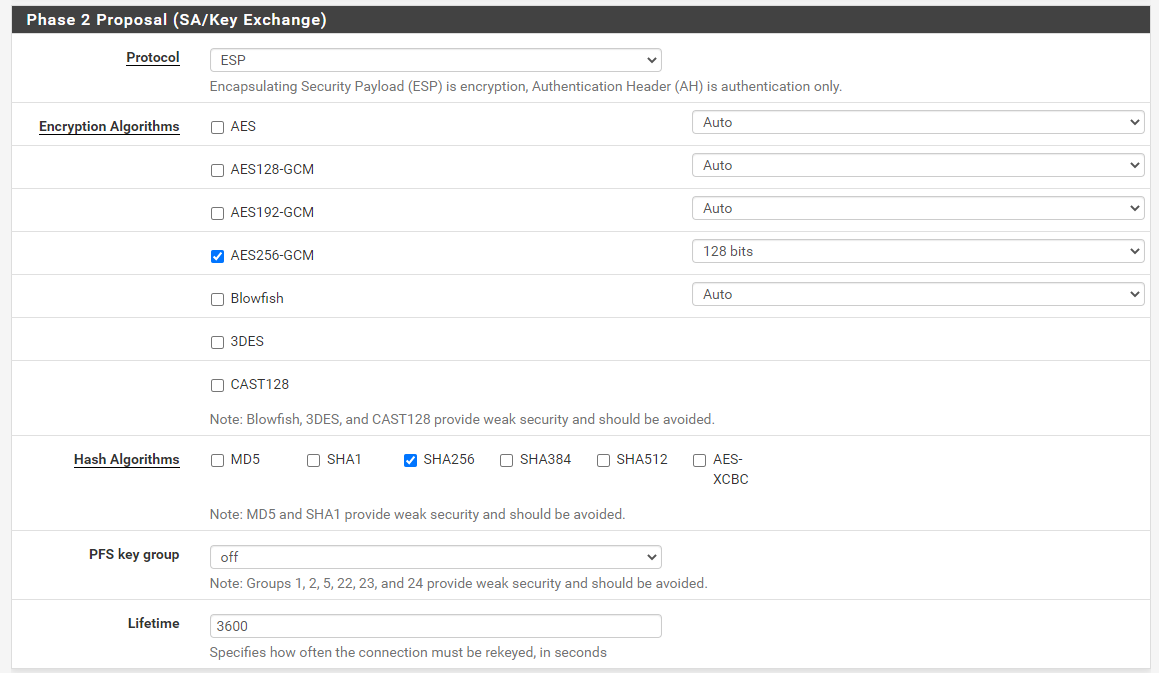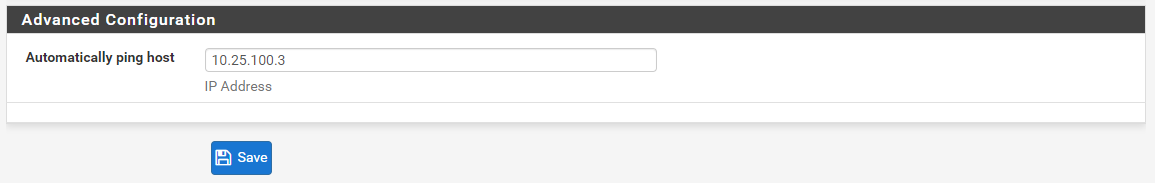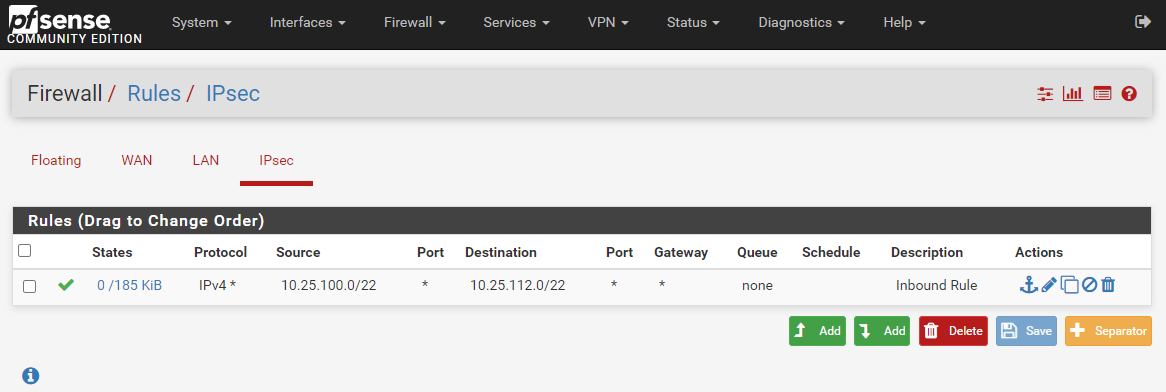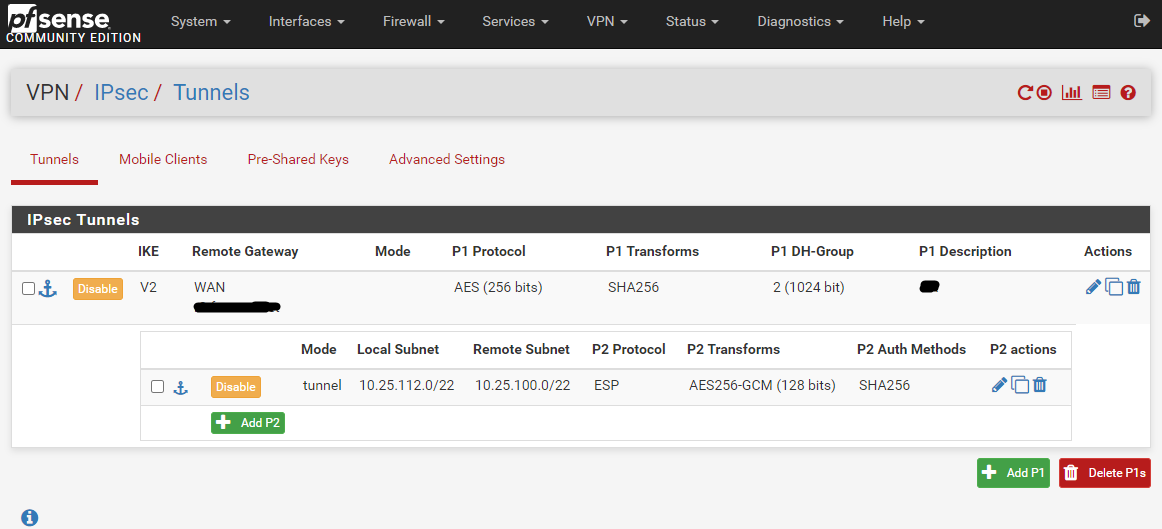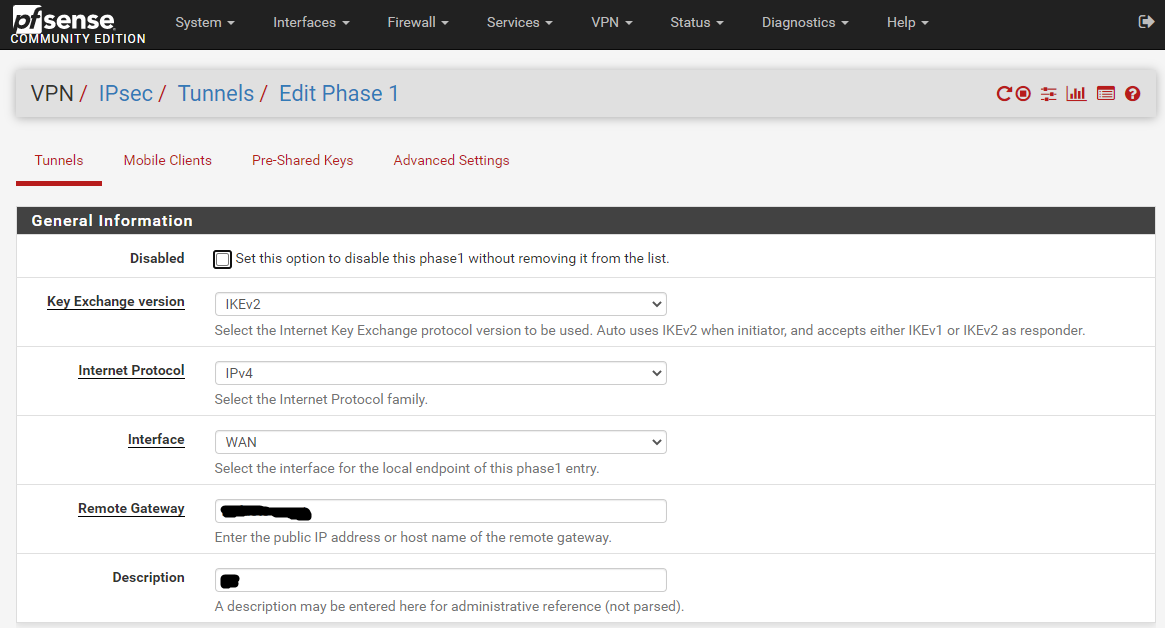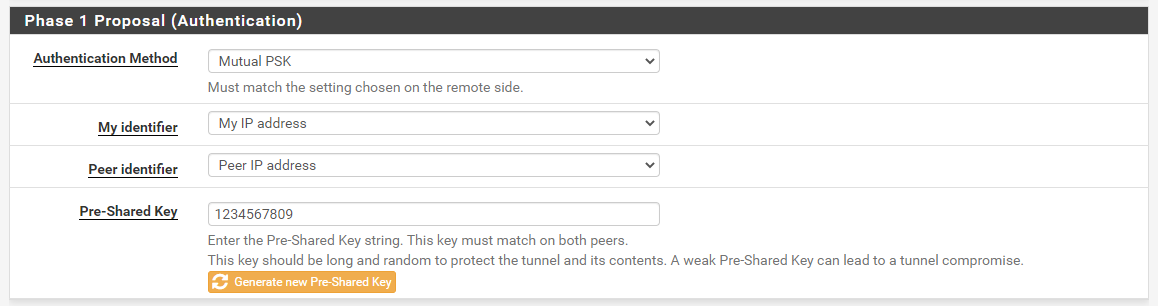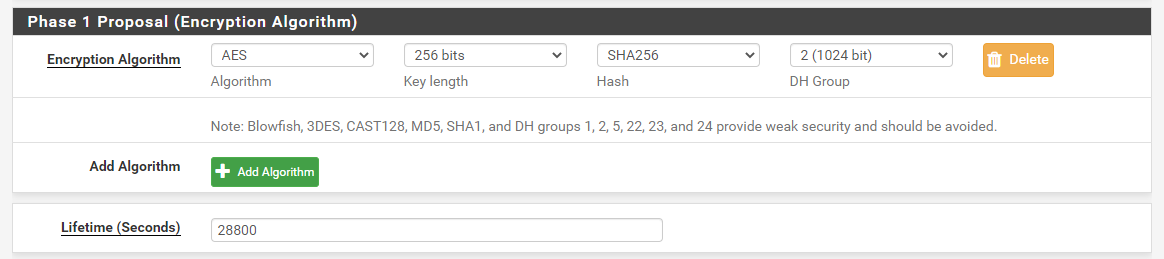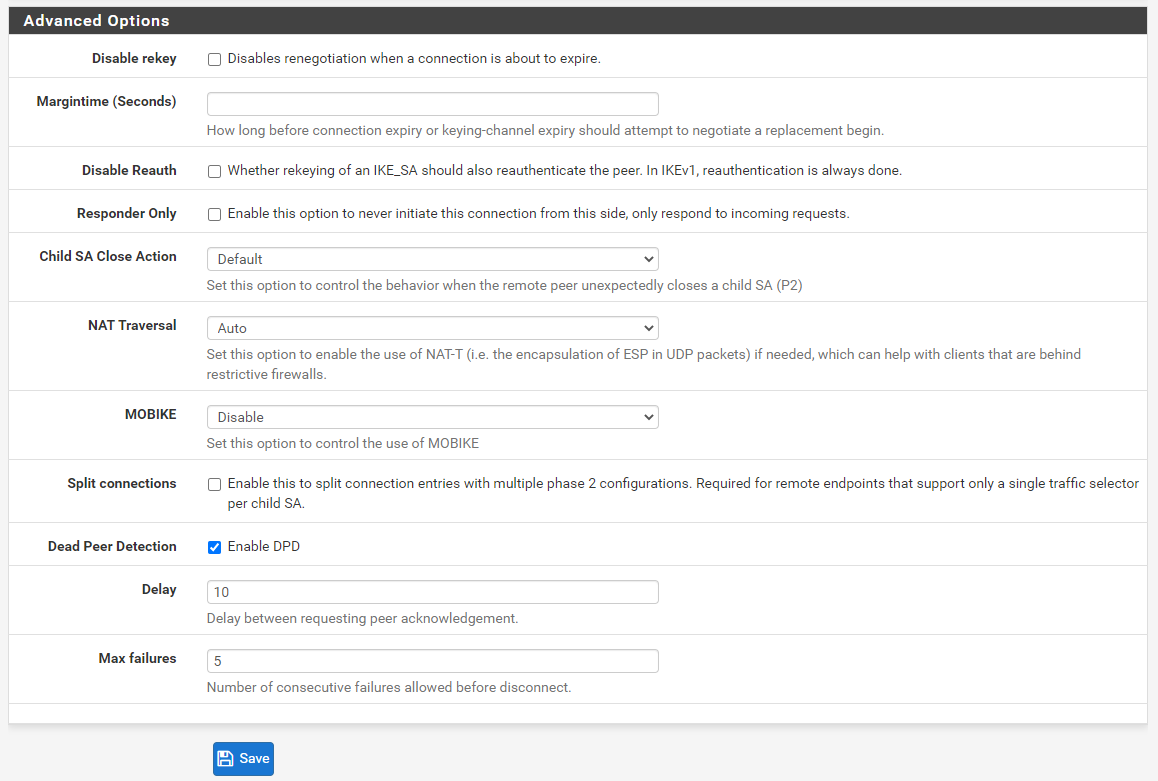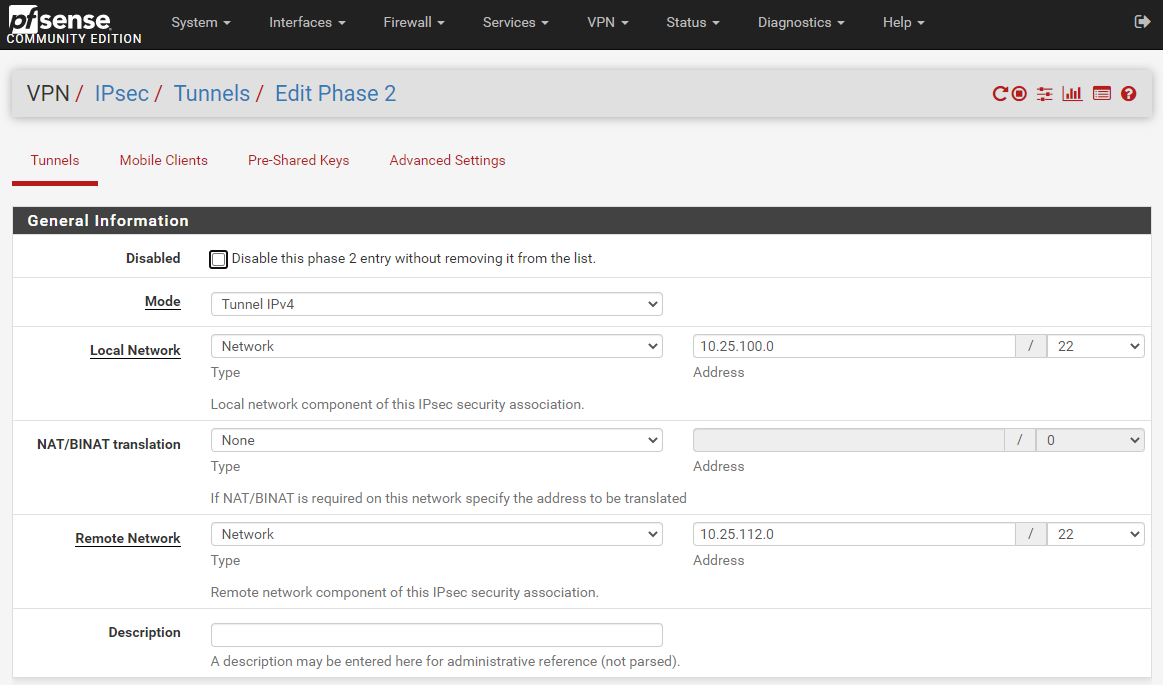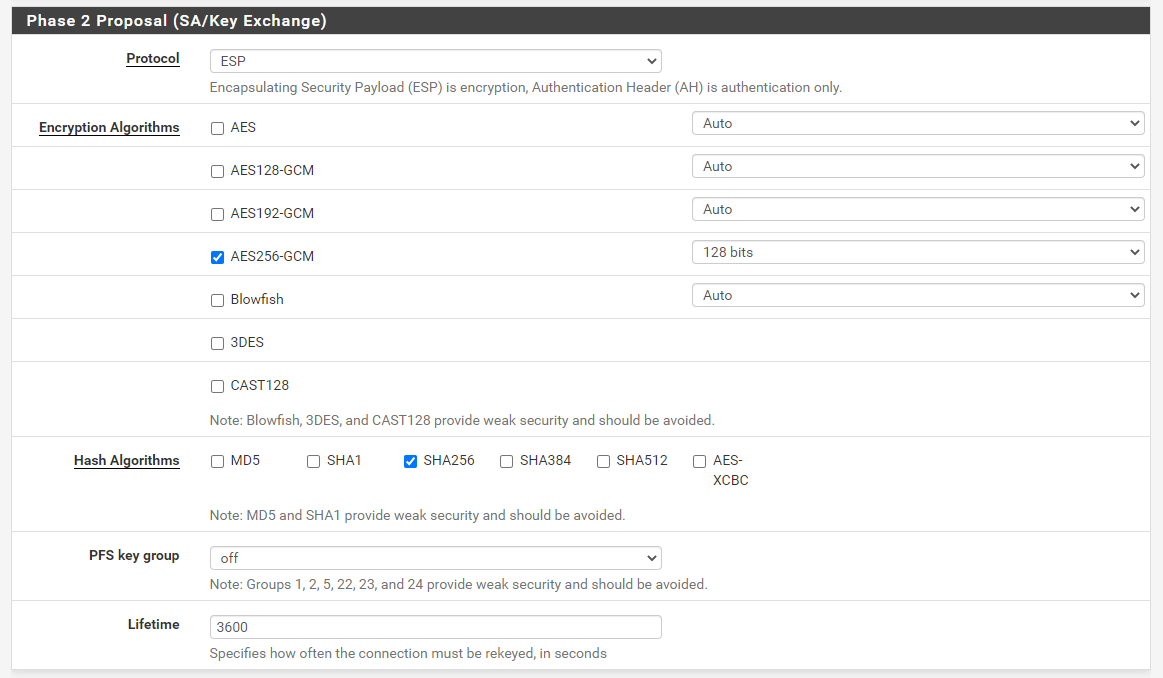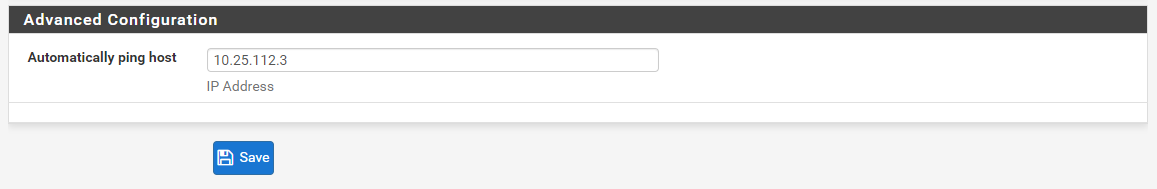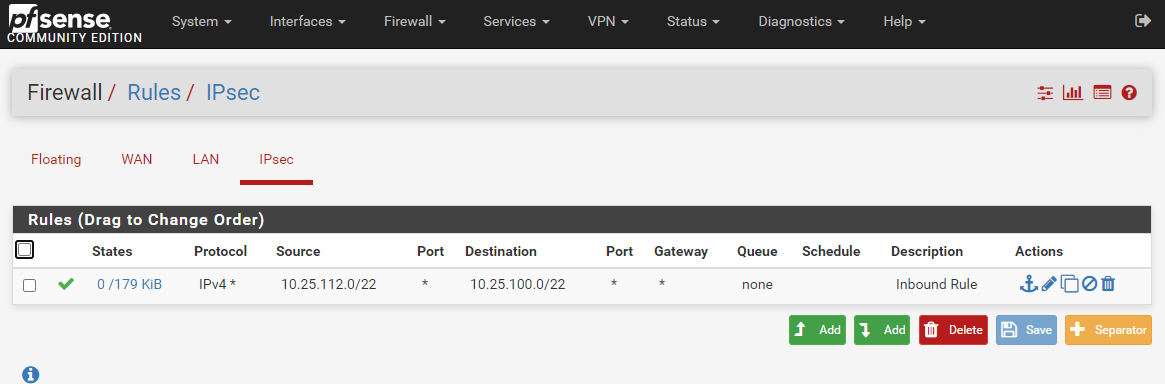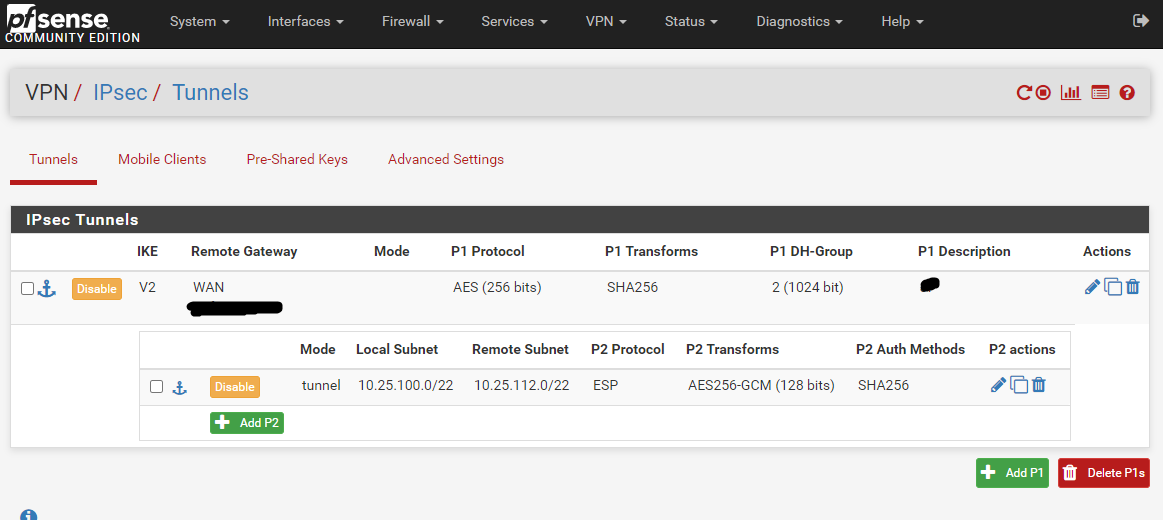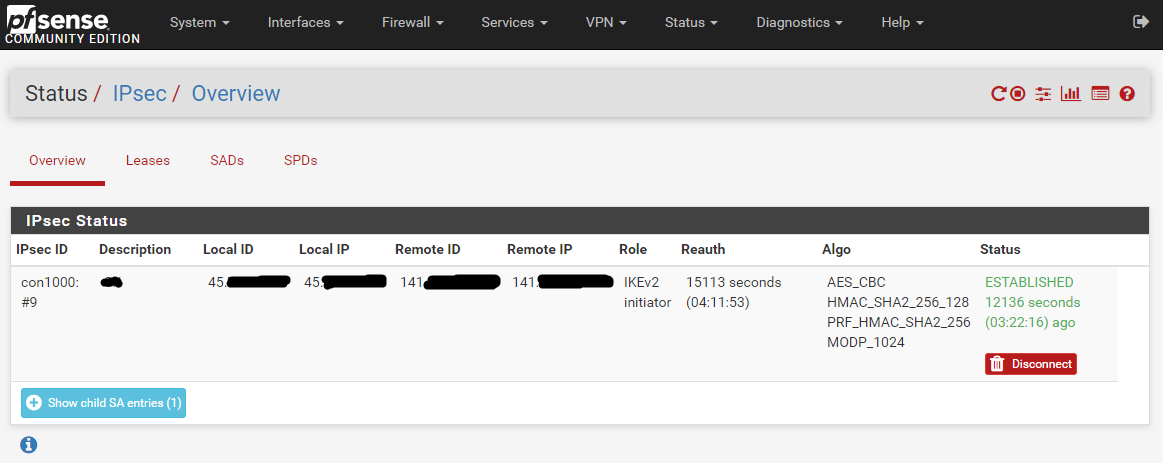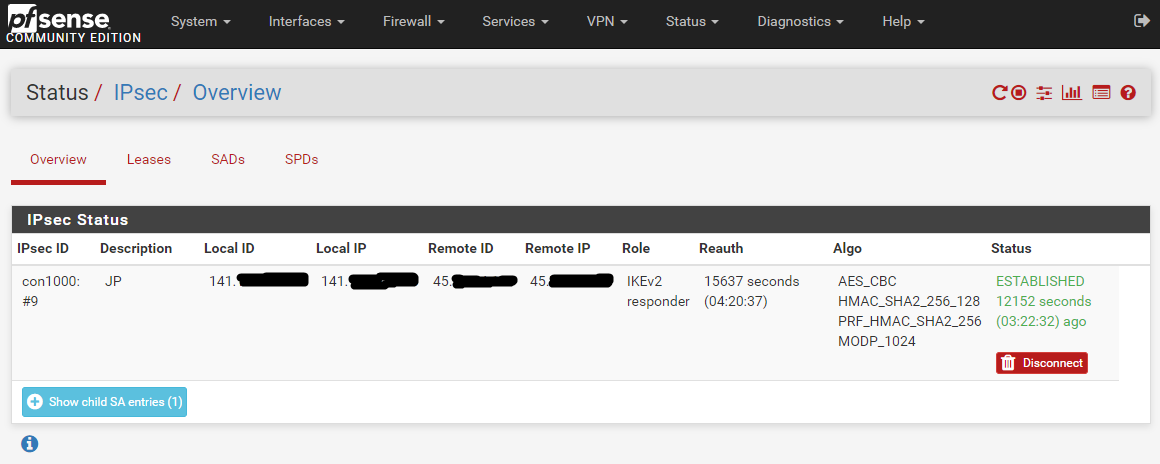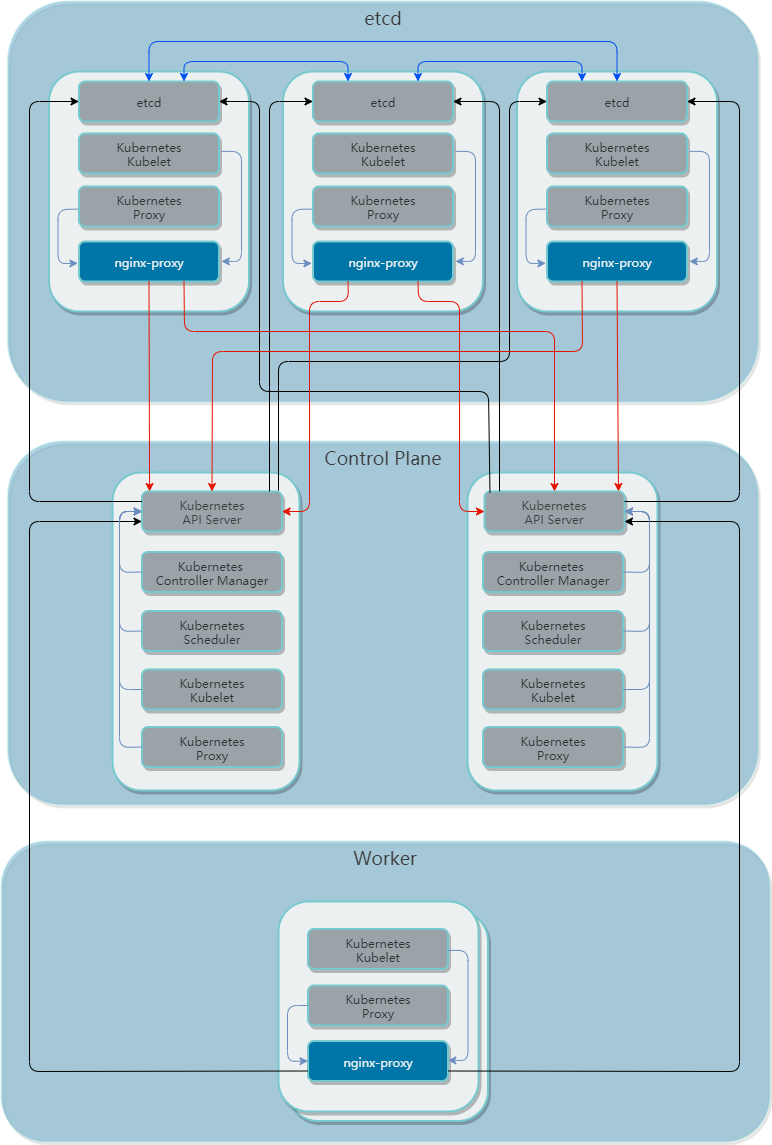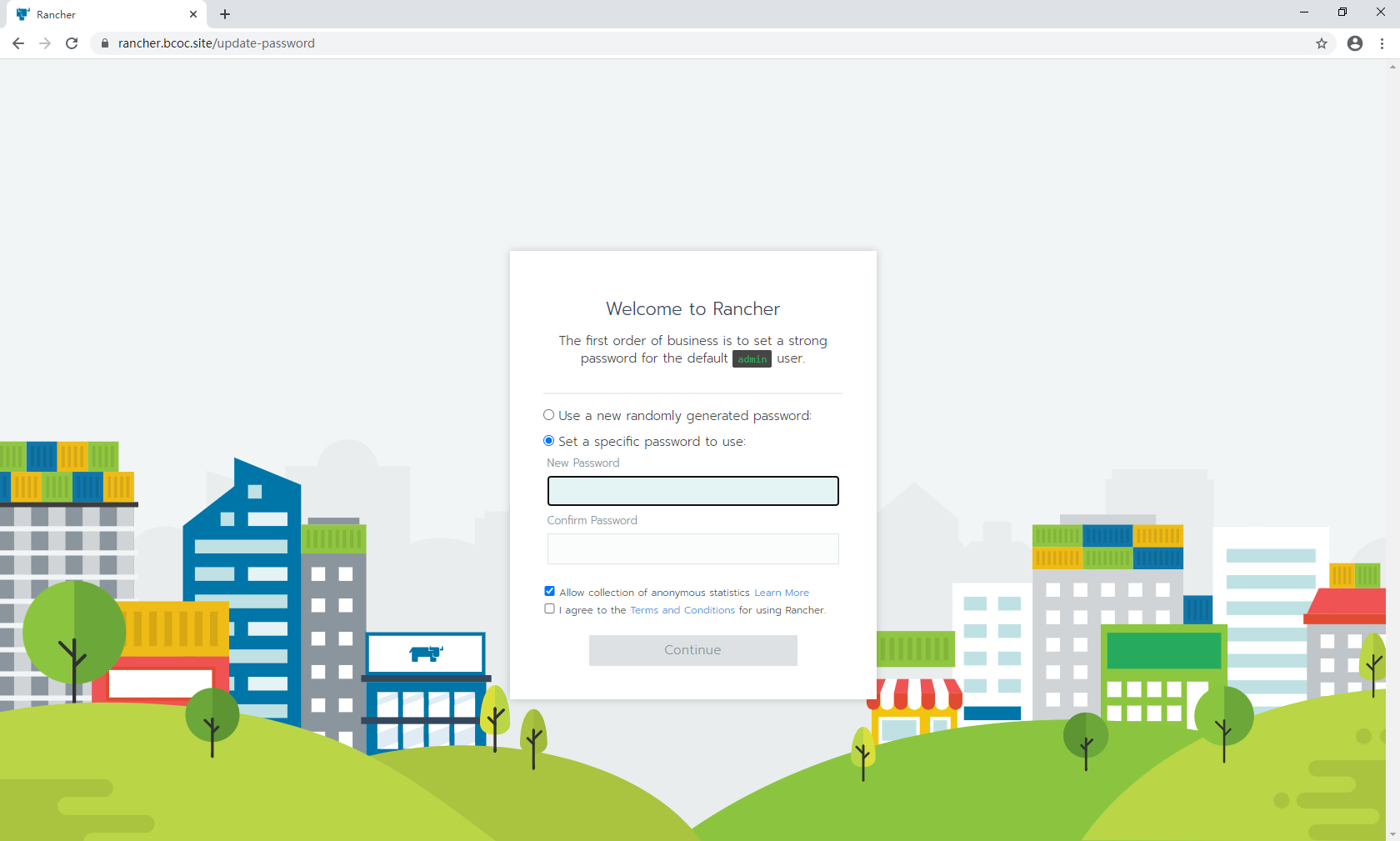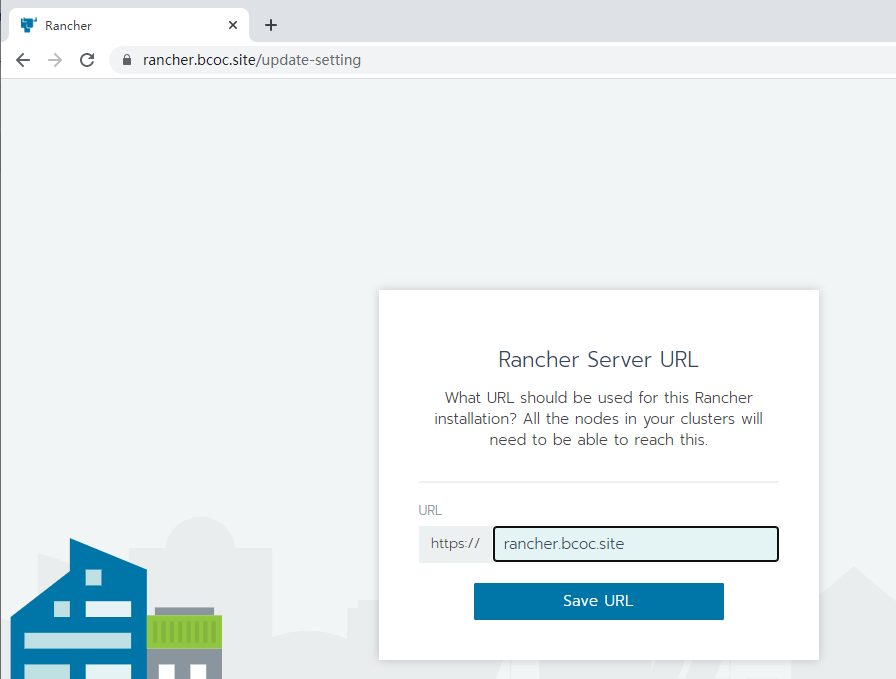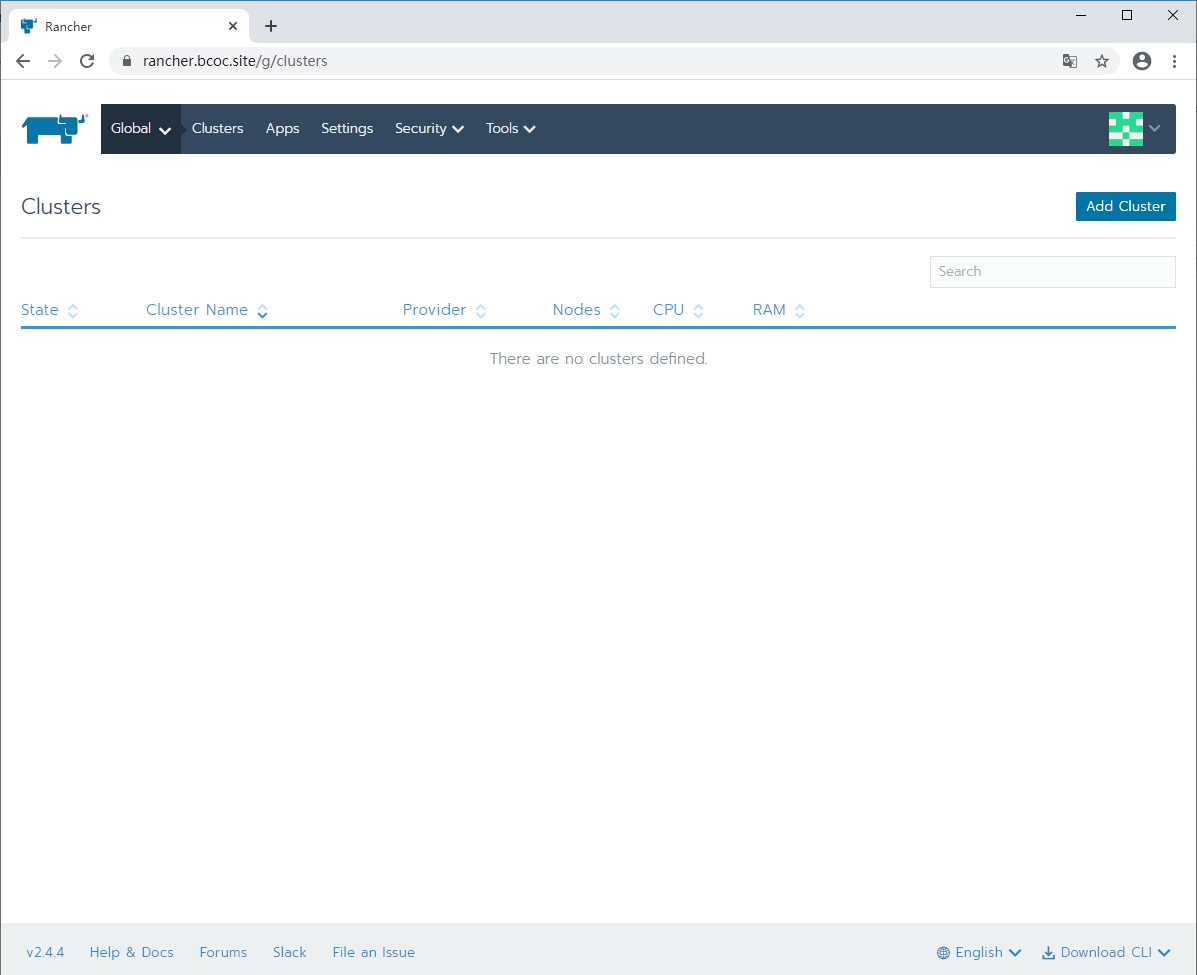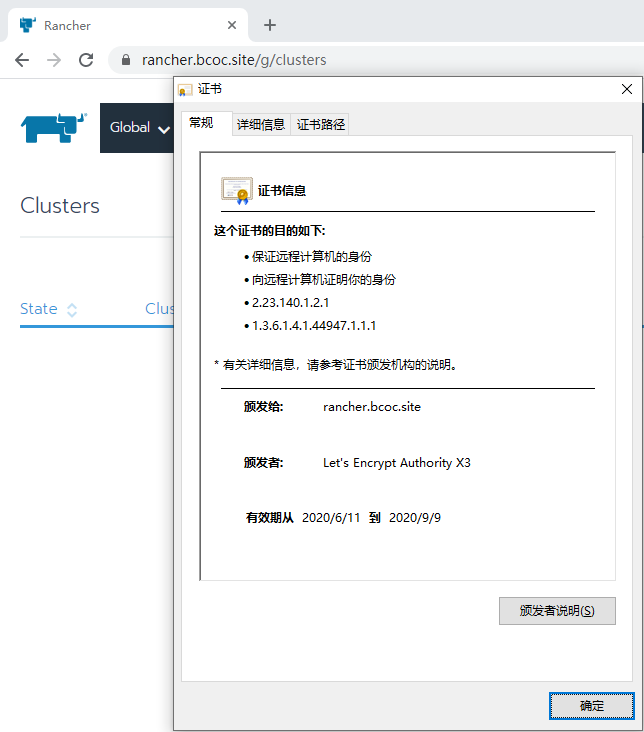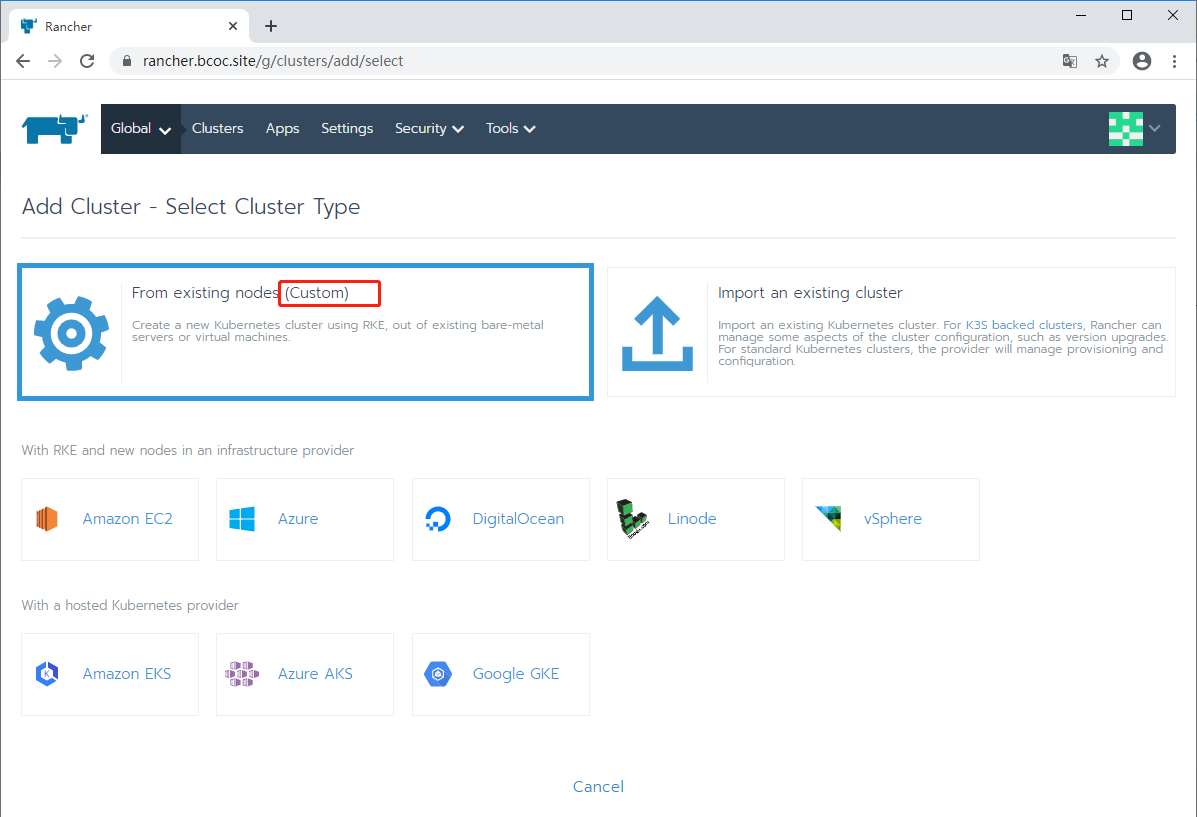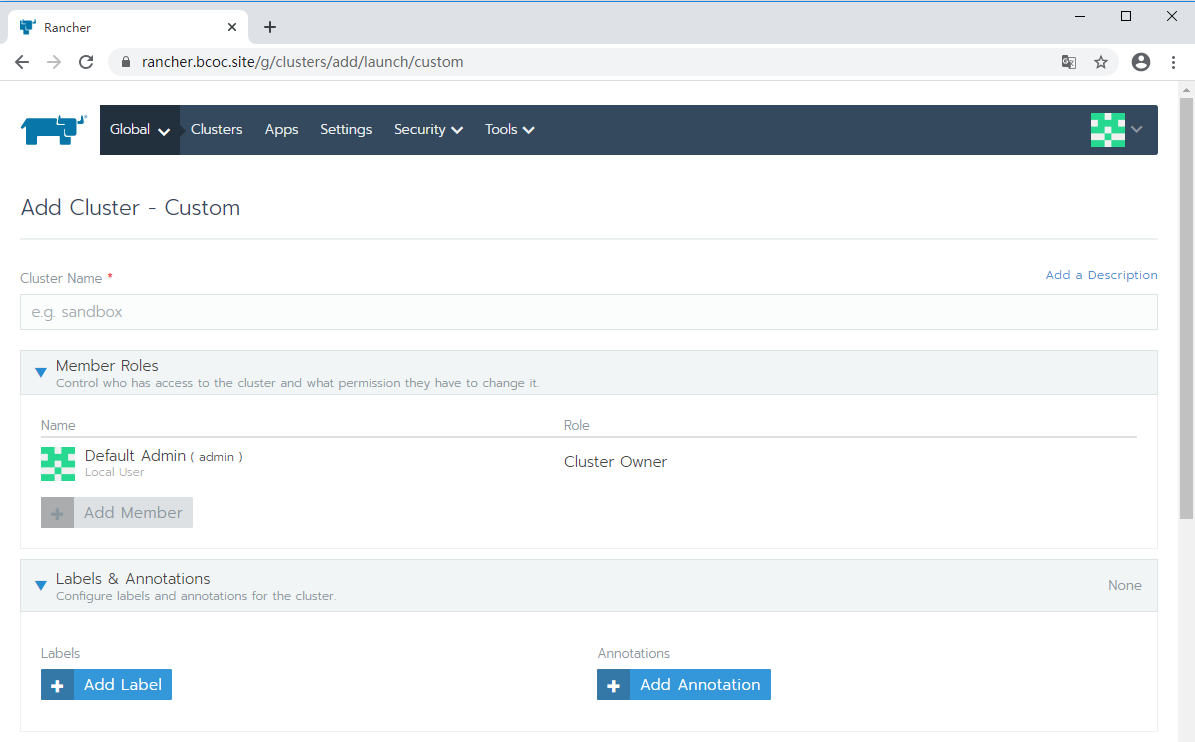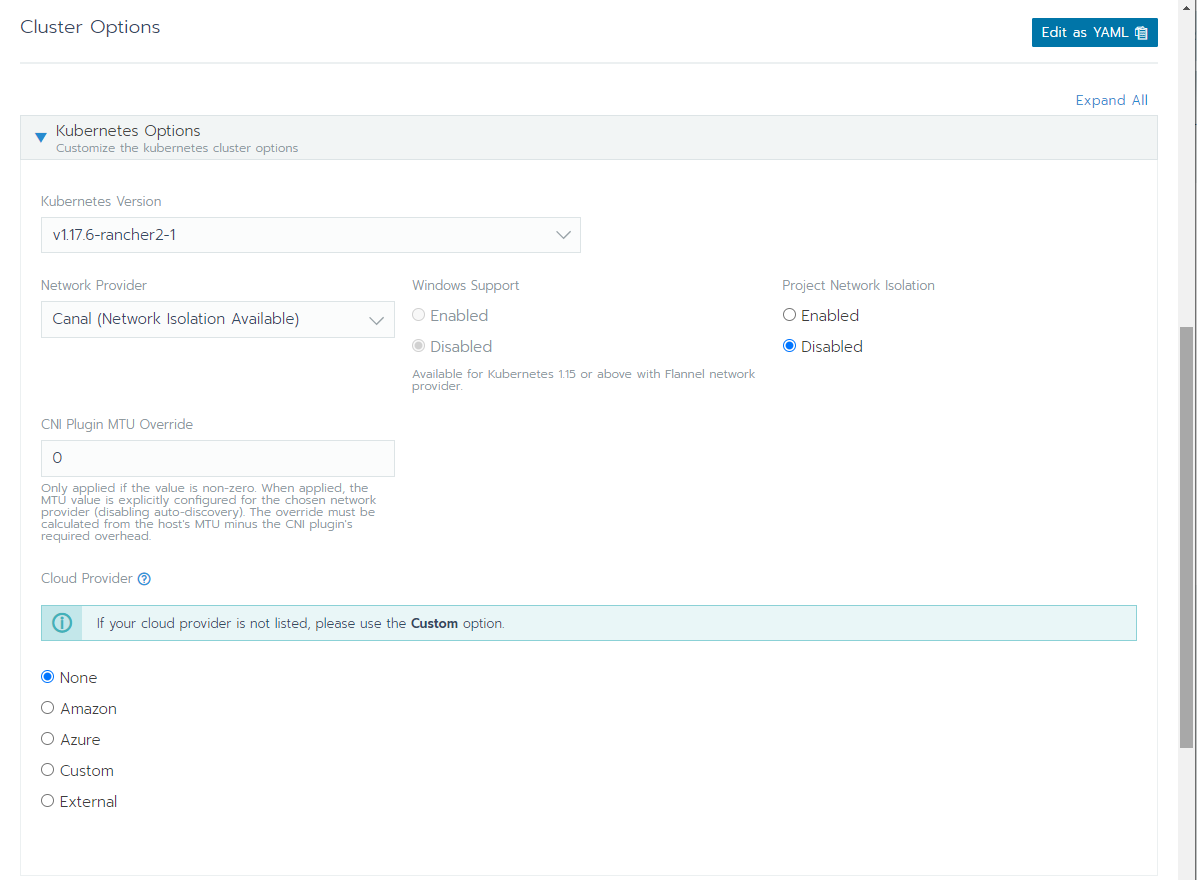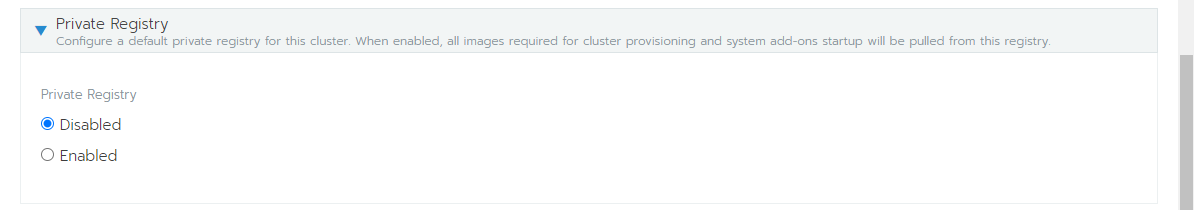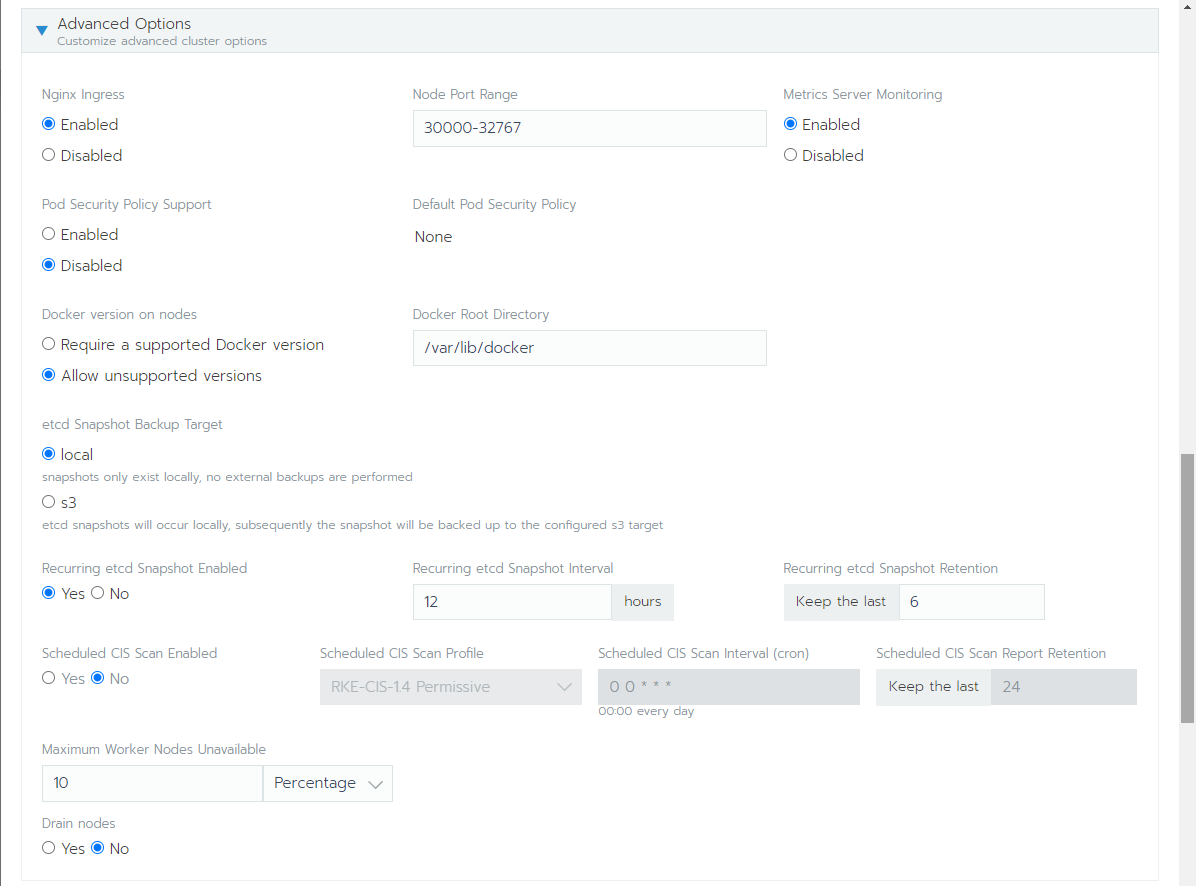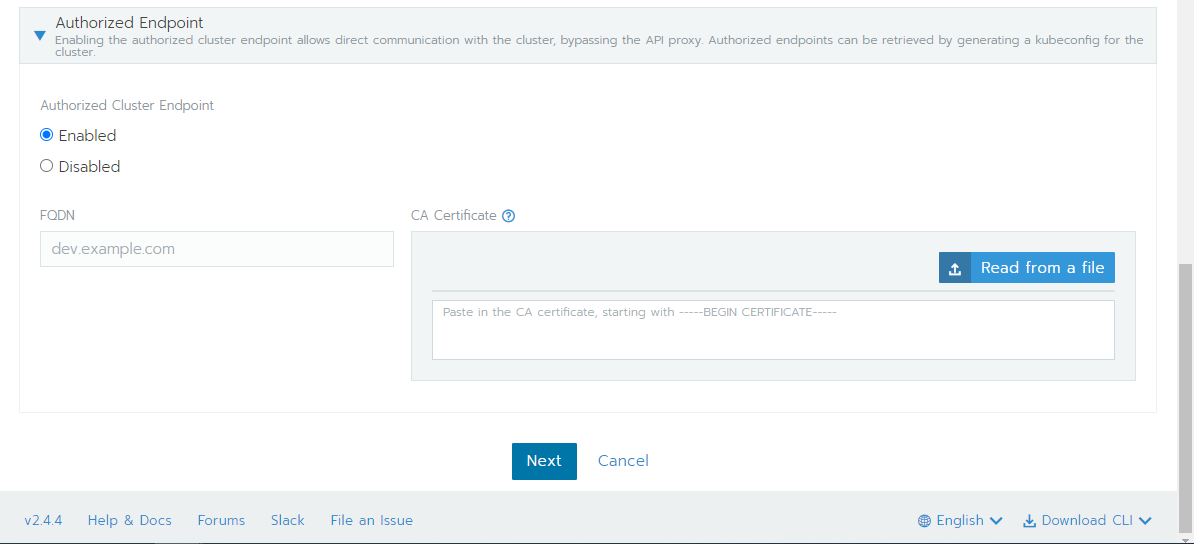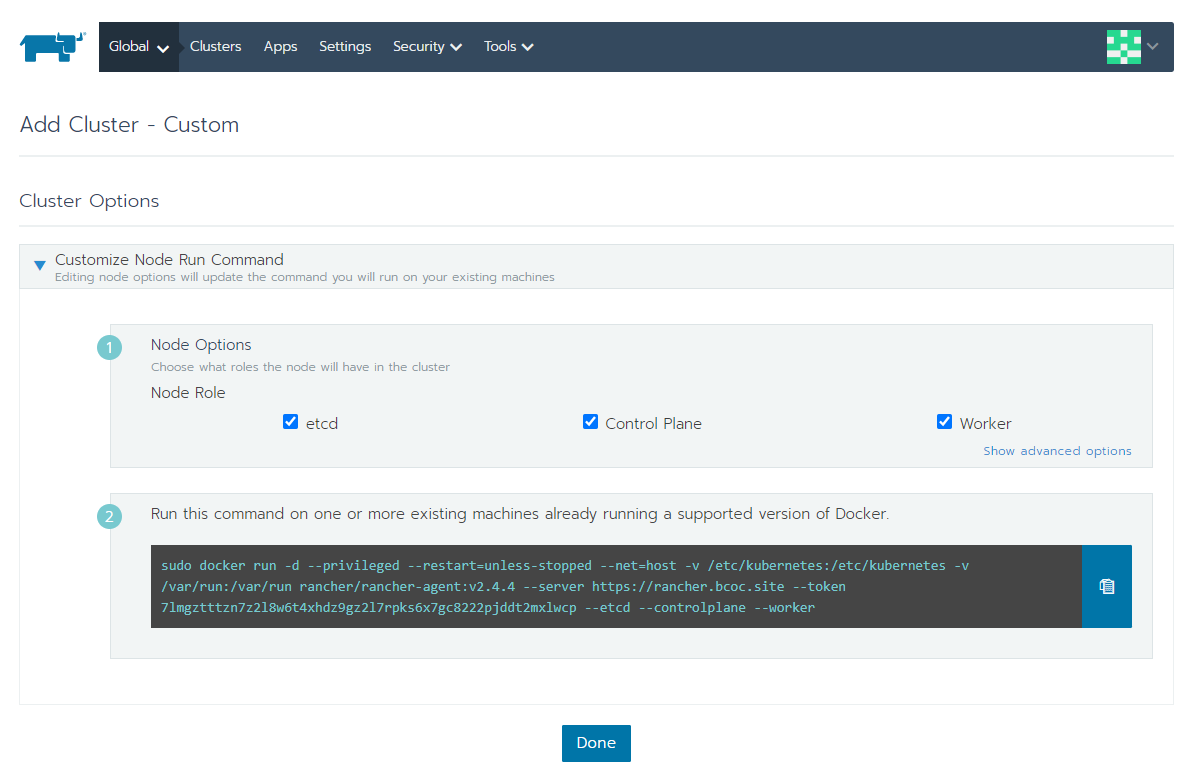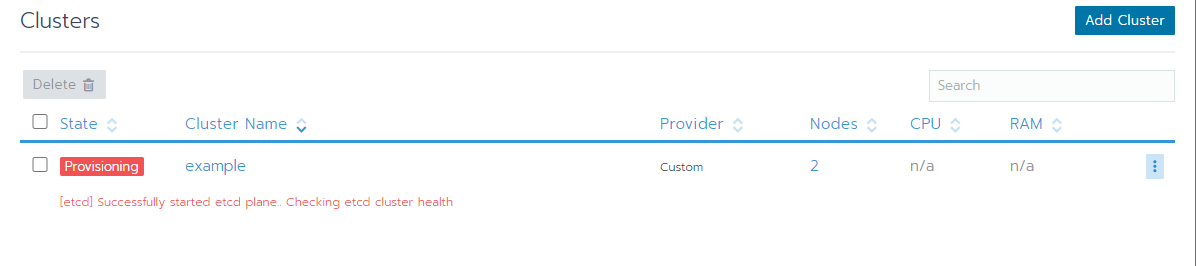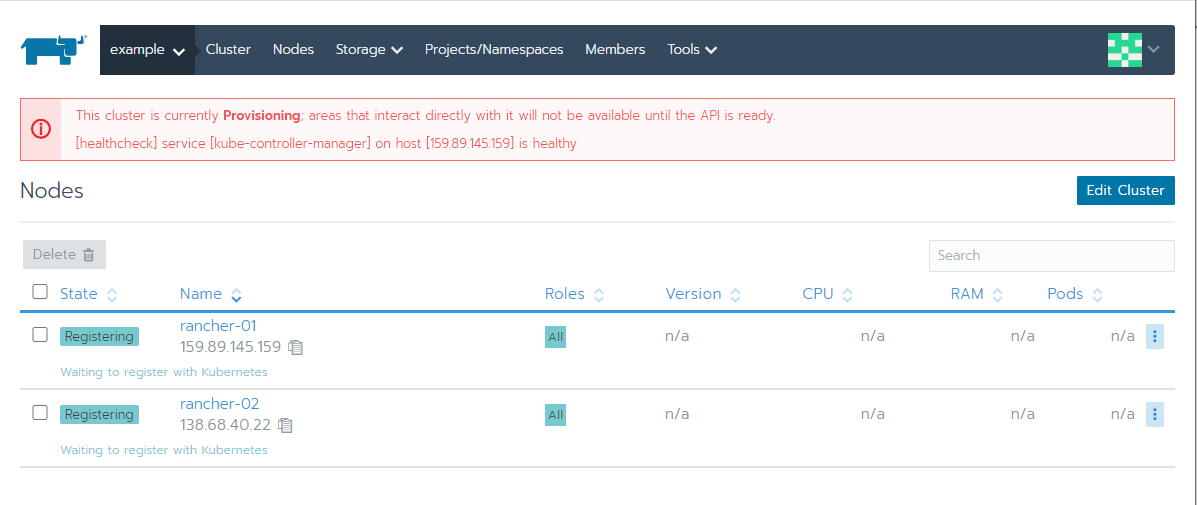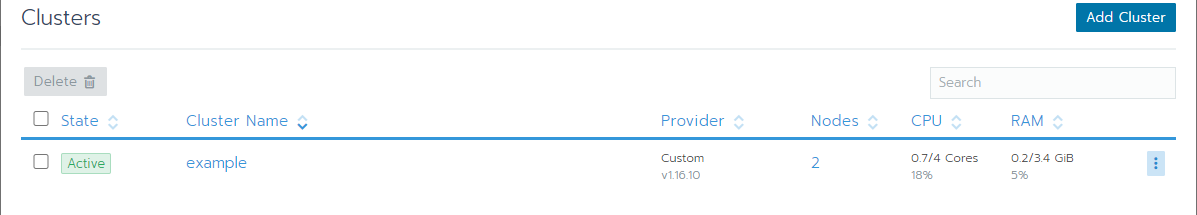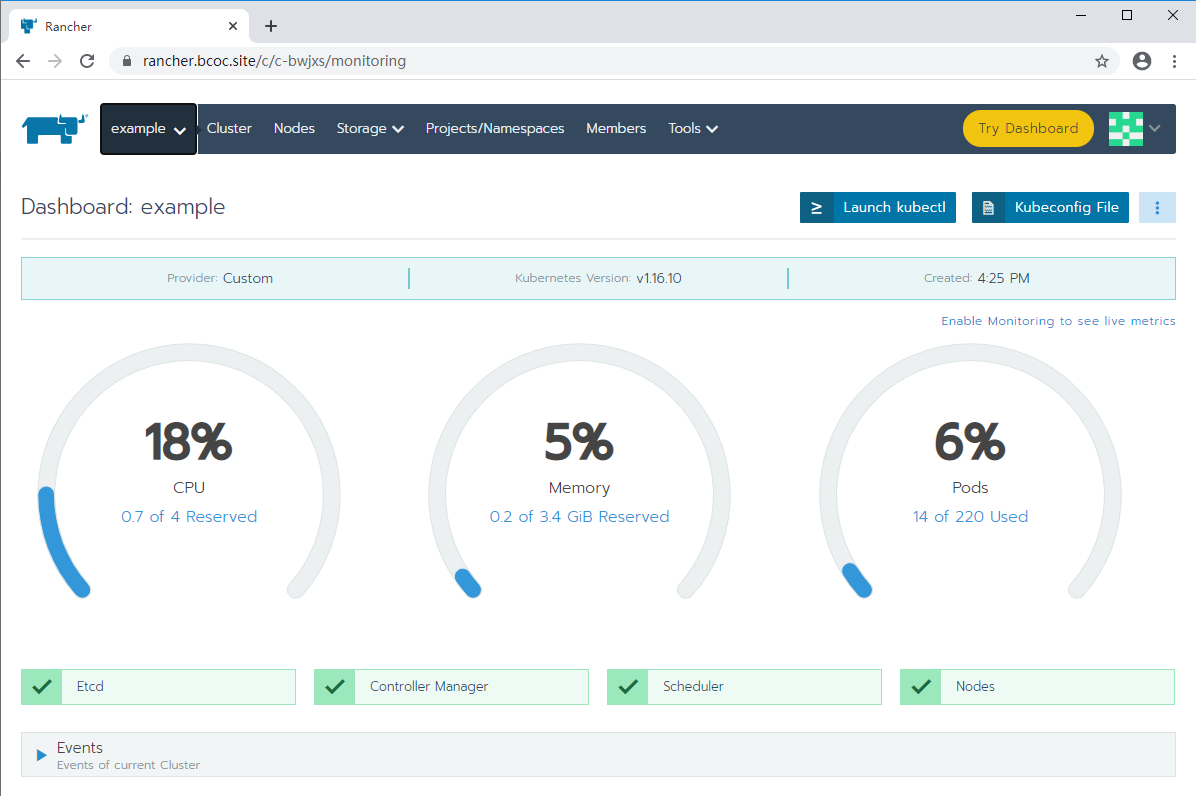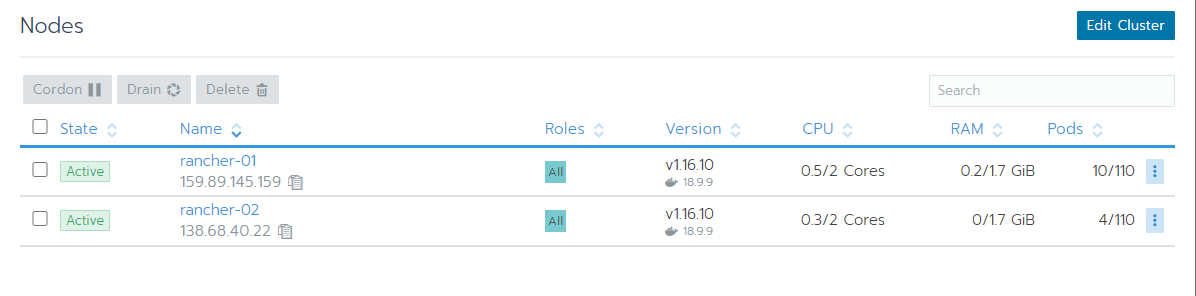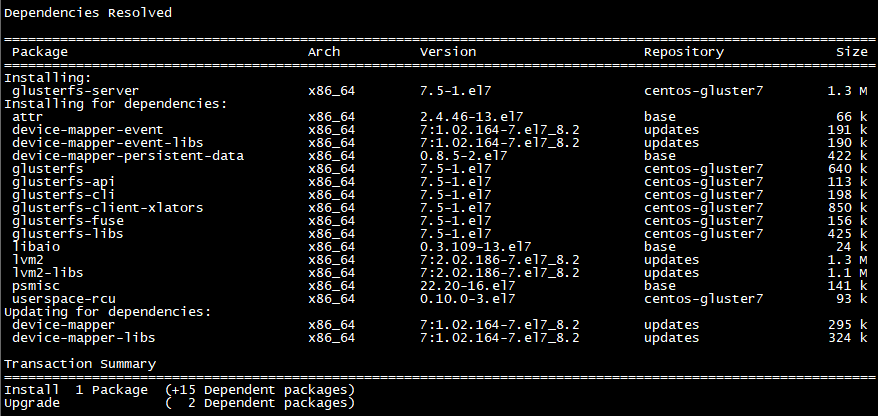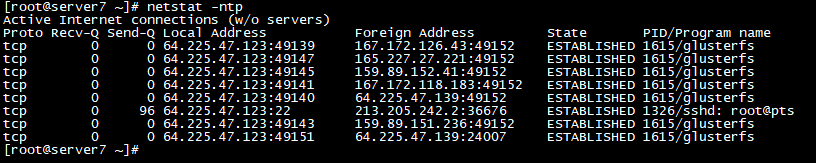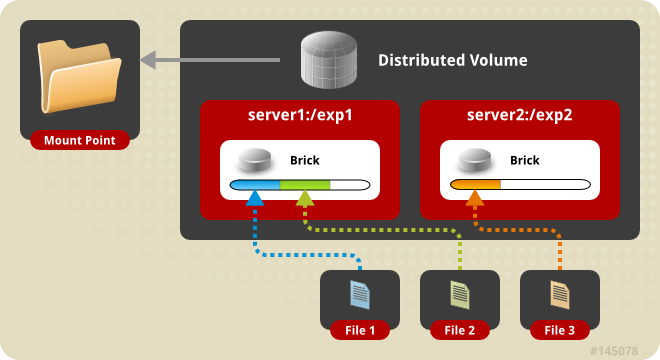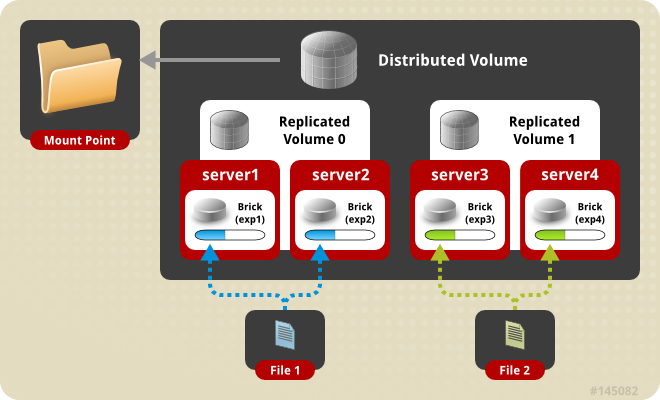https://rancher.com/docs/rke/latest/en/installation/
https://rancher.com/docs/rke/latest/en/example-yamls/
https://kubernetes.io/docs/tasks/tools/install-kubectl/
https://rancher.com/docs/rke/latest/en/kubeconfig/
节点主机名及IP信息
167.172.114.10 10.138.218.141 rancher-01
159.65.106.35 10.138.218.144 rancher-02
159.65.102.101 10.138.218.146 rancher-03
节点基础环境配置
sed -i 's/^SELINUX=enforcing$/SELINUX=disabled/' /etc/selinux/config;
echo "167.172.114.10 rancher-01">>/etc/hosts;
echo "159.65.106.35 rancher-02">>/etc/hosts;
echo "159.65.102.101 rancher-03">>/etc/hosts;
init 6
节点Docker运行环境配置
curl https://releases.rancher.com/install-docker/18.09.sh | sh;
useradd rancher;
usermod -aG docker rancher
echo "rancherpwd" | passwd --stdin rancher
为节点生成并配置密钥对
生成密钥对
[root@rancher-01 ~]# ssh-keygen
Generating public/private rsa key pair.
Enter file in which to save the key (/root/.ssh/id_rsa):
Enter passphrase (empty for no passphrase):
Enter same passphrase again:
Your identification has been saved in /root/.ssh/id_rsa.
Your public key has been saved in /root/.ssh/id_rsa.pub.
The key fingerprint is:
SHA256:sfL3YnyrNZsioS3ThuOTRME7AIyLxm4Yq396LAaeQOY root@rancher-01
The key's randomart image is:
+---[RSA 2048]----+
| o.. . |
|. . . o |
|o. . o. |
|+= + o |
|Bo ...S |
|=E .o. |
|=... . *.o. o |
|.oo + O =.=o.+ |
| oo= ..* o.==. |
+----[SHA256]-----+
[root@rancher-01 ~]#
分发密钥对
[root@rancher-01 ~]# ssh-copy-id -i .ssh/id_rsa.pub rancher@rancher-01
/usr/bin/ssh-copy-id: INFO: Source of key(s) to be installed: ".ssh/id_rsa.pub"
The authenticity of host 'rancher-01 (::1)' can't be established.
ECDSA key fingerprint is SHA256:NTaQJddPf6G3saQd2d6iQnF+Txp6YpkwhyiNuSImgNg.
ECDSA key fingerprint is MD5:ee:13:1b:70:95:ab:28:30:20:38:64:69:44:bd:1a:4a.
Are you sure you want to continue connecting (yes/no)? yes
/usr/bin/ssh-copy-id: INFO: attempting to log in with the new key(s), to filter out any that are already installed
/usr/bin/ssh-copy-id: INFO: 1 key(s) remain to be installed -- if you are prompted now it is to install the new keys
rancher@rancher-01's password:
Number of key(s) added: 1
Now try logging into the machine, with: "ssh 'rancher@rancher-01'"
and check to make sure that only the key(s) you wanted were added.
[root@rancher-01 ~]# ssh-copy-id -i .ssh/id_rsa.pub rancher@rancher-02
/usr/bin/ssh-copy-id: INFO: Source of key(s) to be installed: ".ssh/id_rsa.pub"
The authenticity of host 'rancher-02 (159.65.106.35)' can't be established.
ECDSA key fingerprint is SHA256:bZ2ZGx9IIzSGC2fkMEtWULbau8RcAeOOCwh+4QOMU2g.
ECDSA key fingerprint is MD5:48:d9:55:3c:9e:91:8a:47:c1:1a:3e:77:c7:f2:21:a7.
Are you sure you want to continue connecting (yes/no)? yes
/usr/bin/ssh-copy-id: INFO: attempting to log in with the new key(s), to filter out any that are already installed
/usr/bin/ssh-copy-id: INFO: 1 key(s) remain to be installed -- if you are prompted now it is to install the new keys
rancher@rancher-02's password:
Number of key(s) added: 1
Now try logging into the machine, with: "ssh 'rancher@rancher-02'"
and check to make sure that only the key(s) you wanted were added.
[root@rancher-01 ~]# ssh-copy-id -i .ssh/id_rsa.pub rancher@rancher-03
/usr/bin/ssh-copy-id: INFO: Source of key(s) to be installed: ".ssh/id_rsa.pub"
The authenticity of host 'rancher-03 (159.65.102.101)' can't be established.
ECDSA key fingerprint is SHA256:74nZvSQC34O7LrXlRzu/k0MsQzFcucn/n6c8X9CREwM.
ECDSA key fingerprint is MD5:37:2c:97:0e:d2:8e:4b:f5:7e:c5:b2:34:b5:f2:86:60.
Are you sure you want to continue connecting (yes/no)? yes
/usr/bin/ssh-copy-id: INFO: attempting to log in with the new key(s), to filter out any that are already installed
/usr/bin/ssh-copy-id: INFO: 1 key(s) remain to be installed -- if you are prompted now it is to install the new keys
rancher@rancher-03's password:
Number of key(s) added: 1
Now try logging into the machine, with: "ssh 'rancher@rancher-03'"
and check to make sure that only the key(s) you wanted were added.
[root@rancher-01 ~]#
下载安装RKE(Rancher Kubernetes Engine)
[root@rancher-01 ~]# yum -y install wget
[root@rancher-01 ~]# wget https://github.com/rancher/rke/releases/download/v1.1.2/rke_linux-amd64
[root@rancher-01 ~]# ls
anaconda-ks.cfg original-ks.cfg rke_linux-arm64
[root@rancher-01 ~]# mv rke_linux-amd64 /usr/bin/rke
[root@rancher-01 ~]# chmod +x /usr/bin/rke
查看RKE版本信息
[root@rancher-01 ~]# rke --version
rke version v1.1.2
[root@rancher-01 ~]#
生成RKE集权配置文件(OpenSSH Server版本6.7及以上,禁止使用root用户,需指定docker socket路径/var/run/docker.sock)
[root@rancher-01 ~]# rke config --name cluster.yml
[+] Cluster Level SSH Private Key Path [~/.ssh/id_rsa]:
[+] Number of Hosts [1]: 3
[+] SSH Address of host (1) [none]: 167.172.114.10
[+] SSH Port of host (1) [22]:
[+] SSH Private Key Path of host (167.172.114.10) [none]:
[-] You have entered empty SSH key path, trying fetch from SSH key parameter
[+] SSH Private Key of host (167.172.114.10) [none]: ^C
[root@rancher-01 ~]# rke config --name cluster.yml
[+] Cluster Level SSH Private Key Path [~/.ssh/id_rsa]:
[+] Number of Hosts [1]: 3
[+] SSH Address of host (1) [none]: 167.172.114.10
[+] SSH Port of host (1) [22]:
[+] SSH Private Key Path of host (167.172.114.10) [none]: ~/.ssh/id_rsa
[+] SSH User of host (167.172.114.10) [ubuntu]: rancher
[+] Is host (167.172.114.10) a Control Plane host (y/n)? [y]:
[+] Is host (167.172.114.10) a Worker host (y/n)? [n]:
[+] Is host (167.172.114.10) an etcd host (y/n)? [n]: y
[+] Override Hostname of host (167.172.114.10) [none]: rancher-01
[+] Internal IP of host (167.172.114.10) [none]: 10.138.218.141
[+] Docker socket path on host (167.172.114.10) [/var/run/docker.sock]:
[+] SSH Address of host (2) [none]: 159.65.106.35
[+] SSH Port of host (2) [22]:
[+] SSH Private Key Path of host (159.65.106.35) [none]: ~/.ssh/id_rsa
[+] SSH User of host (159.65.106.35) [ubuntu]: rancher
[+] Is host (159.65.106.35) a Control Plane host (y/n)? [y]: n
[+] Is host (159.65.106.35) a Worker host (y/n)? [n]: y
[+] Is host (159.65.106.35) an etcd host (y/n)? [n]:
[+] Override Hostname of host (159.65.106.35) [none]: rancher-02
[+] Internal IP of host (159.65.106.35) [none]: 10.138.218.144
[+] Docker socket path on host (159.65.106.35) [/var/run/docker.sock]:
[+] SSH Address of host (3) [none]: 159.65.102.101
[+] SSH Port of host (3) [22]:
[+] SSH Private Key Path of host (159.65.102.101) [none]: ~/.ssh/id_rsa
[+] SSH User of host (159.65.102.101) [ubuntu]: rancher
[+] Is host (159.65.102.101) a Control Plane host (y/n)? [y]: n
[+] Is host (159.65.102.101) a Worker host (y/n)? [n]: y
[+] Is host (159.65.102.101) an etcd host (y/n)? [n]:
[+] Override Hostname of host (159.65.102.101) [none]: rancher-03
[+] Internal IP of host (159.65.102.101) [none]: 10.138.218.146
[+] Docker socket path on host (159.65.102.101) [/var/run/docker.sock]:
[+] Network Plugin Type (flannel, calico, weave, canal) [canal]:
[+] Authentication Strategy [x509]:
[+] Authorization Mode (rbac, none) [rbac]:
[+] Kubernetes Docker image [rancher/hyperkube:v1.17.6-rancher2]:
[+] Cluster domain [cluster.local]:
[+] Service Cluster IP Range [10.43.0.0/16]:
[+] Enable PodSecurityPolicy [n]:
[+] Cluster Network CIDR [10.42.0.0/16]:
[+] Cluster DNS Service IP [10.43.0.10]:
[+] Add addon manifest URLs or YAML files [no]:
[root@rancher-01 ~]#
查看RKE集群配置文件
[root@rancher-01 ~]# cat cluster.yml
# If you intened to deploy Kubernetes in an air-gapped environment,
# please consult the documentation on how to configure custom RKE images.
nodes:
- address: 167.172.114.10
port: "22"
internal_address: 10.138.218.141
role:
- controlplane
- etcd
hostname_override: rancher-01
user: rancher
docker_socket: /var/run/docker.sock
ssh_key: ""
ssh_key_path: ~/.ssh/id_rsa
ssh_cert: ""
ssh_cert_path: ""
labels: {}
taints: []
- address: 159.65.106.35
port: "22"
internal_address: 10.138.218.144
role:
- worker
hostname_override: rancher-02
user: rancher
docker_socket: /var/run/docker.sock
ssh_key: ""
ssh_key_path: ~/.ssh/id_rsa
ssh_cert: ""
ssh_cert_path: ""
labels: {}
taints: []
- address: 159.65.102.101
port: "22"
internal_address: 10.138.218.146
role:
- worker
hostname_override: rancher-03
user: rancher
docker_socket: /var/run/docker.sock
ssh_key: ""
ssh_key_path: ~/.ssh/id_rsa
ssh_cert: ""
ssh_cert_path: ""
labels: {}
taints: []
services:
etcd:
image: ""
extra_args: {}
extra_binds: []
extra_env: []
external_urls: []
ca_cert: ""
cert: ""
key: ""
path: ""
uid: 0
gid: 0
snapshot: null
retention: ""
creation: ""
backup_config: null
kube-api:
image: ""
extra_args: {}
extra_binds: []
extra_env: []
service_cluster_ip_range: 10.43.0.0/16
service_node_port_range: ""
pod_security_policy: false
always_pull_images: false
secrets_encryption_config: null
audit_log: null
admission_configuration: null
event_rate_limit: null
kube-controller:
image: ""
extra_args: {}
extra_binds: []
extra_env: []
cluster_cidr: 10.42.0.0/16
service_cluster_ip_range: 10.43.0.0/16
scheduler:
image: ""
extra_args: {}
extra_binds: []
extra_env: []
kubelet:
image: ""
extra_args: {}
extra_binds: []
extra_env: []
cluster_domain: cluster.local
infra_container_image: ""
cluster_dns_server: 10.43.0.10
fail_swap_on: false
generate_serving_certificate: false
kubeproxy:
image: ""
extra_args: {}
extra_binds: []
extra_env: []
network:
plugin: canal
options: {}
mtu: 0
node_selector: {}
update_strategy: null
authentication:
strategy: x509
sans: []
webhook: null
addons: ""
addons_include: []
system_images:
etcd: rancher/coreos-etcd:v3.4.3-rancher1
alpine: rancher/rke-tools:v0.1.56
nginx_proxy: rancher/rke-tools:v0.1.56
cert_downloader: rancher/rke-tools:v0.1.56
kubernetes_services_sidecar: rancher/rke-tools:v0.1.56
kubedns: rancher/k8s-dns-kube-dns:1.15.0
dnsmasq: rancher/k8s-dns-dnsmasq-nanny:1.15.0
kubedns_sidecar: rancher/k8s-dns-sidecar:1.15.0
kubedns_autoscaler: rancher/cluster-proportional-autoscaler:1.7.1
coredns: rancher/coredns-coredns:1.6.5
coredns_autoscaler: rancher/cluster-proportional-autoscaler:1.7.1
nodelocal: rancher/k8s-dns-node-cache:1.15.7
kubernetes: rancher/hyperkube:v1.17.6-rancher2
flannel: rancher/coreos-flannel:v0.11.0-rancher1
flannel_cni: rancher/flannel-cni:v0.3.0-rancher6
calico_node: rancher/calico-node:v3.13.4
calico_cni: rancher/calico-cni:v3.13.4
calico_controllers: rancher/calico-kube-controllers:v3.13.4
calico_ctl: rancher/calico-ctl:v3.13.4
calico_flexvol: rancher/calico-pod2daemon-flexvol:v3.13.4
canal_node: rancher/calico-node:v3.13.4
canal_cni: rancher/calico-cni:v3.13.4
canal_flannel: rancher/coreos-flannel:v0.11.0
canal_flexvol: rancher/calico-pod2daemon-flexvol:v3.13.4
weave_node: weaveworks/weave-kube:2.6.4
weave_cni: weaveworks/weave-npc:2.6.4
pod_infra_container: rancher/pause:3.1
ingress: rancher/nginx-ingress-controller:nginx-0.32.0-rancher1
ingress_backend: rancher/nginx-ingress-controller-defaultbackend:1.5-rancher1
metrics_server: rancher/metrics-server:v0.3.6
windows_pod_infra_container: rancher/kubelet-pause:v0.1.3
ssh_key_path: ~/.ssh/id_rsa
ssh_cert_path: ""
ssh_agent_auth: false
authorization:
mode: rbac
options: {}
ignore_docker_version: false
kubernetes_version: ""
private_registries: []
ingress:
provider: ""
options: {}
node_selector: {}
extra_args: {}
dns_policy: ""
extra_envs: []
extra_volumes: []
extra_volume_mounts: []
update_strategy: null
cluster_name: ""
cloud_provider:
name: ""
prefix_path: ""
addon_job_timeout: 0
bastion_host:
address: ""
port: ""
user: ""
ssh_key: ""
ssh_key_path: ""
ssh_cert: ""
ssh_cert_path: ""
monitoring:
provider: ""
options: {}
node_selector: {}
update_strategy: null
replicas: null
restore:
restore: false
snapshot_name: ""
dns: null
[root@rancher-01 ~]#
执行集群部署
[root@rancher-01 ~]# rke up --config cluster.yml
INFO[0000] Running RKE version: v1.1.2
INFO[0000] Initiating Kubernetes cluster
INFO[0000] [dialer] Setup tunnel for host [159.65.102.101]
INFO[0000] [dialer] Setup tunnel for host [159.65.106.35]
INFO[0000] [dialer] Setup tunnel for host [167.172.114.10]
INFO[0000] Checking if container [cluster-state-deployer] is running on host [167.172.114.10], try #1
INFO[0000] Pulling image [rancher/rke-tools:v0.1.56] on host [167.172.114.10], try #1
INFO[0005] Image [rancher/rke-tools:v0.1.56] exists on host [167.172.114.10]
INFO[0005] Starting container [cluster-state-deployer] on host [167.172.114.10], try #1
INFO[0005] [state] Successfully started [cluster-state-deployer] container on host [167.172.114.10]
INFO[0006] Checking if container [cluster-state-deployer] is running on host [159.65.106.35], try #1
INFO[0006] Pulling image [rancher/rke-tools:v0.1.56] on host [159.65.106.35], try #1
INFO[0012] Image [rancher/rke-tools:v0.1.56] exists on host [159.65.106.35]
INFO[0012] Starting container [cluster-state-deployer] on host [159.65.106.35], try #1
INFO[0012] [state] Successfully started [cluster-state-deployer] container on host [159.65.106.35]
INFO[0012] Checking if container [cluster-state-deployer] is running on host [159.65.102.101], try #1
INFO[0012] Pulling image [rancher/rke-tools:v0.1.56] on host [159.65.102.101], try #1
INFO[0020] Image [rancher/rke-tools:v0.1.56] exists on host [159.65.102.101]
INFO[0020] Starting container [cluster-state-deployer] on host [159.65.102.101], try #1
INFO[0021] [state] Successfully started [cluster-state-deployer] container on host [159.65.102.101]
INFO[0021] [certificates] Generating CA kubernetes certificates
INFO[0021] [certificates] Generating Kubernetes API server aggregation layer requestheader client CA certificates
INFO[0021] [certificates] GenerateServingCertificate is disabled, checking if there are unused kubelet certificates
INFO[0021] [certificates] Generating Kubernetes API server certificates
INFO[0022] [certificates] Generating Service account token key
INFO[0022] [certificates] Generating Kube Controller certificates
INFO[0022] [certificates] Generating Kube Scheduler certificates
INFO[0022] [certificates] Generating Kube Proxy certificates
INFO[0022] [certificates] Generating Node certificate
INFO[0022] [certificates] Generating admin certificates and kubeconfig
INFO[0022] [certificates] Generating Kubernetes API server proxy client certificates
INFO[0023] [certificates] Generating kube-etcd-10-138-218-141 certificate and key
INFO[0023] Successfully Deployed state file at [./cluster.rkestate]
INFO[0023] Building Kubernetes cluster
INFO[0023] [dialer] Setup tunnel for host [159.65.102.101]
INFO[0023] [dialer] Setup tunnel for host [167.172.114.10]
INFO[0023] [dialer] Setup tunnel for host [159.65.106.35]
INFO[0023] [network] Deploying port listener containers
INFO[0023] Image [rancher/rke-tools:v0.1.56] exists on host [167.172.114.10]
INFO[0023] Starting container [rke-etcd-port-listener] on host [167.172.114.10], try #1
INFO[0024] [network] Successfully started [rke-etcd-port-listener] container on host [167.172.114.10]
INFO[0024] Image [rancher/rke-tools:v0.1.56] exists on host [167.172.114.10]
INFO[0024] Starting container [rke-cp-port-listener] on host [167.172.114.10], try #1
INFO[0024] [network] Successfully started [rke-cp-port-listener] container on host [167.172.114.10]
INFO[0024] Image [rancher/rke-tools:v0.1.56] exists on host [159.65.106.35]
INFO[0024] Image [rancher/rke-tools:v0.1.56] exists on host [159.65.102.101]
INFO[0024] Starting container [rke-worker-port-listener] on host [159.65.102.101], try #1
INFO[0024] Starting container [rke-worker-port-listener] on host [159.65.106.35], try #1
INFO[0024] [network] Successfully started [rke-worker-port-listener] container on host [159.65.102.101]
INFO[0024] [network] Successfully started [rke-worker-port-listener] container on host [159.65.106.35]
INFO[0024] [network] Port listener containers deployed successfully
INFO[0024] [network] Running control plane -> etcd port checks
INFO[0024] Image [rancher/rke-tools:v0.1.56] exists on host [167.172.114.10]
INFO[0024] Starting container [rke-port-checker] on host [167.172.114.10], try #1
INFO[0025] [network] Successfully started [rke-port-checker] container on host [167.172.114.10]
INFO[0025] Removing container [rke-port-checker] on host [167.172.114.10], try #1
INFO[0025] [network] Running control plane -> worker port checks
INFO[0025] Image [rancher/rke-tools:v0.1.56] exists on host [167.172.114.10]
INFO[0025] Starting container [rke-port-checker] on host [167.172.114.10], try #1
INFO[0025] [network] Successfully started [rke-port-checker] container on host [167.172.114.10]
INFO[0025] Removing container [rke-port-checker] on host [167.172.114.10], try #1
INFO[0025] [network] Running workers -> control plane port checks
INFO[0025] Image [rancher/rke-tools:v0.1.56] exists on host [159.65.106.35]
INFO[0025] Image [rancher/rke-tools:v0.1.56] exists on host [159.65.102.101]
INFO[0025] Starting container [rke-port-checker] on host [159.65.106.35], try #1
INFO[0025] Starting container [rke-port-checker] on host [159.65.102.101], try #1
INFO[0025] [network] Successfully started [rke-port-checker] container on host [159.65.106.35]
INFO[0025] Removing container [rke-port-checker] on host [159.65.106.35], try #1
INFO[0026] [network] Successfully started [rke-port-checker] container on host [159.65.102.101]
INFO[0026] Removing container [rke-port-checker] on host [159.65.102.101], try #1
INFO[0026] [network] Checking KubeAPI port Control Plane hosts
INFO[0026] [network] Removing port listener containers
INFO[0026] Removing container [rke-etcd-port-listener] on host [167.172.114.10], try #1
INFO[0026] [remove/rke-etcd-port-listener] Successfully removed container on host [167.172.114.10]
INFO[0026] Removing container [rke-cp-port-listener] on host [167.172.114.10], try #1
INFO[0026] [remove/rke-cp-port-listener] Successfully removed container on host [167.172.114.10]
INFO[0026] Removing container [rke-worker-port-listener] on host [159.65.106.35], try #1
INFO[0026] Removing container [rke-worker-port-listener] on host [159.65.102.101], try #1
INFO[0026] [remove/rke-worker-port-listener] Successfully removed container on host [159.65.102.101]
INFO[0026] [remove/rke-worker-port-listener] Successfully removed container on host [159.65.106.35]
INFO[0026] [network] Port listener containers removed successfully
INFO[0026] [certificates] Deploying kubernetes certificates to Cluster nodes
INFO[0026] Checking if container [cert-deployer] is running on host [159.65.106.35], try #1
INFO[0026] Checking if container [cert-deployer] is running on host [159.65.102.101], try #1
INFO[0026] Checking if container [cert-deployer] is running on host [167.172.114.10], try #1
INFO[0026] Image [rancher/rke-tools:v0.1.56] exists on host [159.65.106.35]
INFO[0026] Image [rancher/rke-tools:v0.1.56] exists on host [159.65.102.101]
INFO[0026] Image [rancher/rke-tools:v0.1.56] exists on host [167.172.114.10]
INFO[0026] Starting container [cert-deployer] on host [167.172.114.10], try #1
INFO[0026] Starting container [cert-deployer] on host [159.65.106.35], try #1
INFO[0026] Starting container [cert-deployer] on host [159.65.102.101], try #1
INFO[0027] Checking if container [cert-deployer] is running on host [167.172.114.10], try #1
INFO[0027] Checking if container [cert-deployer] is running on host [159.65.106.35], try #1
INFO[0027] Checking if container [cert-deployer] is running on host [159.65.102.101], try #1
INFO[0032] Checking if container [cert-deployer] is running on host [167.172.114.10], try #1
INFO[0032] Removing container [cert-deployer] on host [167.172.114.10], try #1
INFO[0032] Checking if container [cert-deployer] is running on host [159.65.106.35], try #1
INFO[0032] Removing container [cert-deployer] on host [159.65.106.35], try #1
INFO[0032] Checking if container [cert-deployer] is running on host [159.65.102.101], try #1
INFO[0032] Removing container [cert-deployer] on host [159.65.102.101], try #1
INFO[0032] [reconcile] Rebuilding and updating local kube config
INFO[0032] Successfully Deployed local admin kubeconfig at [./kube_config_cluster.yml]
INFO[0032] [certificates] Successfully deployed kubernetes certificates to Cluster nodes
INFO[0032] [file-deploy] Deploying file [/etc/kubernetes/audit-policy.yaml] to node [167.172.114.10]
INFO[0032] Image [rancher/rke-tools:v0.1.56] exists on host [167.172.114.10]
INFO[0032] Starting container [file-deployer] on host [167.172.114.10], try #1
INFO[0032] Successfully started [file-deployer] container on host [167.172.114.10]
INFO[0032] Waiting for [file-deployer] container to exit on host [167.172.114.10]
INFO[0032] Waiting for [file-deployer] container to exit on host [167.172.114.10]
INFO[0032] Container [file-deployer] is still running on host [167.172.114.10]
INFO[0033] Waiting for [file-deployer] container to exit on host [167.172.114.10]
INFO[0033] Removing container [file-deployer] on host [167.172.114.10], try #1
INFO[0033] [remove/file-deployer] Successfully removed container on host [167.172.114.10]
INFO[0033] [/etc/kubernetes/audit-policy.yaml] Successfully deployed audit policy file to Cluster control nodes
INFO[0033] [reconcile] Reconciling cluster state
INFO[0033] [reconcile] This is newly generated cluster
INFO[0033] Pre-pulling kubernetes images
INFO[0033] Pulling image [rancher/hyperkube:v1.17.6-rancher2] on host [167.172.114.10], try #1
INFO[0033] Pulling image [rancher/hyperkube:v1.17.6-rancher2] on host [159.65.102.101], try #1
INFO[0033] Pulling image [rancher/hyperkube:v1.17.6-rancher2] on host [159.65.106.35], try #1
INFO[0065] Image [rancher/hyperkube:v1.17.6-rancher2] exists on host [167.172.114.10]
INFO[0071] Image [rancher/hyperkube:v1.17.6-rancher2] exists on host [159.65.106.35]
INFO[0080] Image [rancher/hyperkube:v1.17.6-rancher2] exists on host [159.65.102.101]
INFO[0080] Kubernetes images pulled successfully
INFO[0080] [etcd] Building up etcd plane..
INFO[0080] Image [rancher/rke-tools:v0.1.56] exists on host [167.172.114.10]
INFO[0080] Starting container [etcd-fix-perm] on host [167.172.114.10], try #1
INFO[0081] Successfully started [etcd-fix-perm] container on host [167.172.114.10]
INFO[0081] Waiting for [etcd-fix-perm] container to exit on host [167.172.114.10]
INFO[0081] Waiting for [etcd-fix-perm] container to exit on host [167.172.114.10]
INFO[0081] Container [etcd-fix-perm] is still running on host [167.172.114.10]
INFO[0082] Waiting for [etcd-fix-perm] container to exit on host [167.172.114.10]
INFO[0082] Removing container [etcd-fix-perm] on host [167.172.114.10], try #1
INFO[0082] [remove/etcd-fix-perm] Successfully removed container on host [167.172.114.10]
INFO[0082] Pulling image [rancher/coreos-etcd:v3.4.3-rancher1] on host [167.172.114.10], try #1
INFO[0085] Image [rancher/coreos-etcd:v3.4.3-rancher1] exists on host [167.172.114.10]
INFO[0085] Starting container [etcd] on host [167.172.114.10], try #1
INFO[0086] [etcd] Successfully started [etcd] container on host [167.172.114.10]
INFO[0086] [etcd] Running rolling snapshot container [etcd-snapshot-once] on host [167.172.114.10]
INFO[0086] Image [rancher/rke-tools:v0.1.56] exists on host [167.172.114.10]
INFO[0086] Starting container [etcd-rolling-snapshots] on host [167.172.114.10], try #1
INFO[0086] [etcd] Successfully started [etcd-rolling-snapshots] container on host [167.172.114.10]
INFO[0091] Image [rancher/rke-tools:v0.1.56] exists on host [167.172.114.10]
INFO[0091] Starting container [rke-bundle-cert] on host [167.172.114.10], try #1
INFO[0091] [certificates] Successfully started [rke-bundle-cert] container on host [167.172.114.10]
INFO[0091] Waiting for [rke-bundle-cert] container to exit on host [167.172.114.10]
INFO[0091] Container [rke-bundle-cert] is still running on host [167.172.114.10]
INFO[0092] Waiting for [rke-bundle-cert] container to exit on host [167.172.114.10]
INFO[0092] [certificates] successfully saved certificate bundle [/opt/rke/etcd-snapshots//pki.bundle.tar.gz] on host [167.172.114.10]
INFO[0092] Removing container [rke-bundle-cert] on host [167.172.114.10], try #1
INFO[0092] Image [rancher/rke-tools:v0.1.56] exists on host [167.172.114.10]
INFO[0092] Starting container [rke-log-linker] on host [167.172.114.10], try #1
INFO[0093] [etcd] Successfully started [rke-log-linker] container on host [167.172.114.10]
INFO[0093] Removing container [rke-log-linker] on host [167.172.114.10], try #1
INFO[0093] [remove/rke-log-linker] Successfully removed container on host [167.172.114.10]
INFO[0093] [etcd] Successfully started etcd plane.. Checking etcd cluster health
INFO[0093] [controlplane] Building up Controller Plane..
INFO[0093] Checking if container [service-sidekick] is running on host [167.172.114.10], try #1
INFO[0093] Image [rancher/rke-tools:v0.1.56] exists on host [167.172.114.10]
INFO[0093] Image [rancher/hyperkube:v1.17.6-rancher2] exists on host [167.172.114.10]
INFO[0093] Starting container [kube-apiserver] on host [167.172.114.10], try #1
INFO[0093] [controlplane] Successfully started [kube-apiserver] container on host [167.172.114.10]
INFO[0093] [healthcheck] Start Healthcheck on service [kube-apiserver] on host [167.172.114.10]
INFO[0098] [healthcheck] service [kube-apiserver] on host [167.172.114.10] is healthy
INFO[0098] Image [rancher/rke-tools:v0.1.56] exists on host [167.172.114.10]
INFO[0098] Starting container [rke-log-linker] on host [167.172.114.10], try #1
INFO[0099] [controlplane] Successfully started [rke-log-linker] container on host [167.172.114.10]
INFO[0099] Removing container [rke-log-linker] on host [167.172.114.10], try #1
INFO[0099] [remove/rke-log-linker] Successfully removed container on host [167.172.114.10]
INFO[0099] Image [rancher/hyperkube:v1.17.6-rancher2] exists on host [167.172.114.10]
INFO[0099] Starting container [kube-controller-manager] on host [167.172.114.10], try #1
INFO[0099] [controlplane] Successfully started [kube-controller-manager] container on host [167.172.114.10]
INFO[0099] [healthcheck] Start Healthcheck on service [kube-controller-manager] on host [167.172.114.10]
INFO[0104] [healthcheck] service [kube-controller-manager] on host [167.172.114.10] is healthy
INFO[0104] Image [rancher/rke-tools:v0.1.56] exists on host [167.172.114.10]
INFO[0104] Starting container [rke-log-linker] on host [167.172.114.10], try #1
INFO[0104] [controlplane] Successfully started [rke-log-linker] container on host [167.172.114.10]
INFO[0104] Removing container [rke-log-linker] on host [167.172.114.10], try #1
INFO[0105] [remove/rke-log-linker] Successfully removed container on host [167.172.114.10]
INFO[0105] Image [rancher/hyperkube:v1.17.6-rancher2] exists on host [167.172.114.10]
INFO[0105] Starting container [kube-scheduler] on host [167.172.114.10], try #1
INFO[0105] [controlplane] Successfully started [kube-scheduler] container on host [167.172.114.10]
INFO[0105] [healthcheck] Start Healthcheck on service [kube-scheduler] on host [167.172.114.10]
INFO[0110] [healthcheck] service [kube-scheduler] on host [167.172.114.10] is healthy
INFO[0110] Image [rancher/rke-tools:v0.1.56] exists on host [167.172.114.10]
INFO[0110] Starting container [rke-log-linker] on host [167.172.114.10], try #1
INFO[0110] [controlplane] Successfully started [rke-log-linker] container on host [167.172.114.10]
INFO[0110] Removing container [rke-log-linker] on host [167.172.114.10], try #1
INFO[0110] [remove/rke-log-linker] Successfully removed container on host [167.172.114.10]
INFO[0110] [controlplane] Successfully started Controller Plane..
INFO[0110] [authz] Creating rke-job-deployer ServiceAccount
INFO[0110] [authz] rke-job-deployer ServiceAccount created successfully
INFO[0110] [authz] Creating system:node ClusterRoleBinding
INFO[0110] [authz] system:node ClusterRoleBinding created successfully
INFO[0110] [authz] Creating kube-apiserver proxy ClusterRole and ClusterRoleBinding
INFO[0110] [authz] kube-apiserver proxy ClusterRole and ClusterRoleBinding created successfully
INFO[0110] Successfully Deployed state file at [./cluster.rkestate]
INFO[0110] [state] Saving full cluster state to Kubernetes
INFO[0111] [state] Successfully Saved full cluster state to Kubernetes ConfigMap: full-cluster-state
INFO[0111] [worker] Building up Worker Plane..
INFO[0111] Checking if container [service-sidekick] is running on host [167.172.114.10], try #1
INFO[0111] Image [rancher/rke-tools:v0.1.56] exists on host [159.65.102.101]
INFO[0111] Image [rancher/rke-tools:v0.1.56] exists on host [159.65.106.35]
INFO[0111] [sidekick] Sidekick container already created on host [167.172.114.10]
INFO[0111] Image [rancher/hyperkube:v1.17.6-rancher2] exists on host [167.172.114.10]
INFO[0111] Starting container [kubelet] on host [167.172.114.10], try #1
INFO[0111] Starting container [nginx-proxy] on host [159.65.106.35], try #1
INFO[0111] Starting container [nginx-proxy] on host [159.65.102.101], try #1
INFO[0111] [worker] Successfully started [kubelet] container on host [167.172.114.10]
INFO[0111] [healthcheck] Start Healthcheck on service [kubelet] on host [167.172.114.10]
INFO[0111] [worker] Successfully started [nginx-proxy] container on host [159.65.106.35]
INFO[0111] Image [rancher/rke-tools:v0.1.56] exists on host [159.65.106.35]
INFO[0111] [worker] Successfully started [nginx-proxy] container on host [159.65.102.101]
INFO[0111] Image [rancher/rke-tools:v0.1.56] exists on host [159.65.102.101]
INFO[0111] Starting container [rke-log-linker] on host [159.65.106.35], try #1
INFO[0111] Starting container [rke-log-linker] on host [159.65.102.101], try #1
INFO[0111] [worker] Successfully started [rke-log-linker] container on host [159.65.106.35]
INFO[0111] Removing container [rke-log-linker] on host [159.65.106.35], try #1
INFO[0111] [worker] Successfully started [rke-log-linker] container on host [159.65.102.101]
INFO[0111] Removing container [rke-log-linker] on host [159.65.102.101], try #1
INFO[0111] [remove/rke-log-linker] Successfully removed container on host [159.65.106.35]
INFO[0111] Checking if container [service-sidekick] is running on host [159.65.106.35], try #1
INFO[0111] Image [rancher/rke-tools:v0.1.56] exists on host [159.65.106.35]
INFO[0111] Image [rancher/hyperkube:v1.17.6-rancher2] exists on host [159.65.106.35]
INFO[0112] [remove/rke-log-linker] Successfully removed container on host [159.65.102.101]
INFO[0112] Checking if container [service-sidekick] is running on host [159.65.102.101], try #1
INFO[0112] Image [rancher/rke-tools:v0.1.56] exists on host [159.65.102.101]
INFO[0112] Starting container [kubelet] on host [159.65.106.35], try #1
INFO[0112] Image [rancher/hyperkube:v1.17.6-rancher2] exists on host [159.65.102.101]
INFO[0112] Starting container [kubelet] on host [159.65.102.101], try #1
INFO[0112] [worker] Successfully started [kubelet] container on host [159.65.106.35]
INFO[0112] [healthcheck] Start Healthcheck on service [kubelet] on host [159.65.106.35]
INFO[0112] [worker] Successfully started [kubelet] container on host [159.65.102.101]
INFO[0112] [healthcheck] Start Healthcheck on service [kubelet] on host [159.65.102.101]
INFO[0116] [healthcheck] service [kubelet] on host [167.172.114.10] is healthy
INFO[0116] Image [rancher/rke-tools:v0.1.56] exists on host [167.172.114.10]
INFO[0116] Starting container [rke-log-linker] on host [167.172.114.10], try #1
INFO[0116] [worker] Successfully started [rke-log-linker] container on host [167.172.114.10]
INFO[0116] Removing container [rke-log-linker] on host [167.172.114.10], try #1
INFO[0116] [remove/rke-log-linker] Successfully removed container on host [167.172.114.10]
INFO[0116] Image [rancher/hyperkube:v1.17.6-rancher2] exists on host [167.172.114.10]
INFO[0116] Starting container [kube-proxy] on host [167.172.114.10], try #1
INFO[0117] [worker] Successfully started [kube-proxy] container on host [167.172.114.10]
INFO[0117] [healthcheck] Start Healthcheck on service [kube-proxy] on host [167.172.114.10]
INFO[0117] [healthcheck] service [kubelet] on host [159.65.106.35] is healthy
INFO[0117] Image [rancher/rke-tools:v0.1.56] exists on host [159.65.106.35]
INFO[0117] [healthcheck] service [kubelet] on host [159.65.102.101] is healthy
INFO[0117] Starting container [rke-log-linker] on host [159.65.106.35], try #1
INFO[0117] Image [rancher/rke-tools:v0.1.56] exists on host [159.65.102.101]
INFO[0117] Starting container [rke-log-linker] on host [159.65.102.101], try #1
INFO[0117] [worker] Successfully started [rke-log-linker] container on host [159.65.106.35]
INFO[0117] Removing container [rke-log-linker] on host [159.65.106.35], try #1
INFO[0117] [worker] Successfully started [rke-log-linker] container on host [159.65.102.101]
INFO[0117] Removing container [rke-log-linker] on host [159.65.102.101], try #1
INFO[0118] [remove/rke-log-linker] Successfully removed container on host [159.65.106.35]
INFO[0118] Image [rancher/hyperkube:v1.17.6-rancher2] exists on host [159.65.106.35]
INFO[0118] Starting container [kube-proxy] on host [159.65.106.35], try #1
INFO[0118] [remove/rke-log-linker] Successfully removed container on host [159.65.102.101]
INFO[0118] Image [rancher/hyperkube:v1.17.6-rancher2] exists on host [159.65.102.101]
INFO[0118] Starting container [kube-proxy] on host [159.65.102.101], try #1
INFO[0118] [worker] Successfully started [kube-proxy] container on host [159.65.106.35]
INFO[0118] [healthcheck] Start Healthcheck on service [kube-proxy] on host [159.65.106.35]
INFO[0118] [worker] Successfully started [kube-proxy] container on host [159.65.102.101]
INFO[0118] [healthcheck] Start Healthcheck on service [kube-proxy] on host [159.65.102.101]
INFO[0122] [healthcheck] service [kube-proxy] on host [167.172.114.10] is healthy
INFO[0122] Image [rancher/rke-tools:v0.1.56] exists on host [167.172.114.10]
INFO[0122] Starting container [rke-log-linker] on host [167.172.114.10], try #1
INFO[0122] [worker] Successfully started [rke-log-linker] container on host [167.172.114.10]
INFO[0122] Removing container [rke-log-linker] on host [167.172.114.10], try #1
INFO[0122] [remove/rke-log-linker] Successfully removed container on host [167.172.114.10]
INFO[0123] [healthcheck] service [kube-proxy] on host [159.65.106.35] is healthy
INFO[0123] Image [rancher/rke-tools:v0.1.56] exists on host [159.65.106.35]
INFO[0123] Starting container [rke-log-linker] on host [159.65.106.35], try #1
INFO[0123] [healthcheck] service [kube-proxy] on host [159.65.102.101] is healthy
INFO[0123] Image [rancher/rke-tools:v0.1.56] exists on host [159.65.102.101]
INFO[0123] Starting container [rke-log-linker] on host [159.65.102.101], try #1
INFO[0123] [worker] Successfully started [rke-log-linker] container on host [159.65.106.35]
INFO[0123] Removing container [rke-log-linker] on host [159.65.106.35], try #1
INFO[0124] [remove/rke-log-linker] Successfully removed container on host [159.65.106.35]
INFO[0124] [worker] Successfully started [rke-log-linker] container on host [159.65.102.101]
INFO[0124] Removing container [rke-log-linker] on host [159.65.102.101], try #1
INFO[0124] [remove/rke-log-linker] Successfully removed container on host [159.65.102.101]
INFO[0124] [worker] Successfully started Worker Plane..
INFO[0124] Image [rancher/rke-tools:v0.1.56] exists on host [167.172.114.10]
INFO[0124] Image [rancher/rke-tools:v0.1.56] exists on host [159.65.106.35]
INFO[0124] Image [rancher/rke-tools:v0.1.56] exists on host [159.65.102.101]
INFO[0124] Starting container [rke-log-cleaner] on host [167.172.114.10], try #1
INFO[0124] Starting container [rke-log-cleaner] on host [159.65.106.35], try #1
INFO[0124] Starting container [rke-log-cleaner] on host [159.65.102.101], try #1
INFO[0124] [cleanup] Successfully started [rke-log-cleaner] container on host [167.172.114.10]
INFO[0124] Removing container [rke-log-cleaner] on host [167.172.114.10], try #1
INFO[0124] [cleanup] Successfully started [rke-log-cleaner] container on host [159.65.106.35]
INFO[0124] Removing container [rke-log-cleaner] on host [159.65.106.35], try #1
INFO[0125] [remove/rke-log-cleaner] Successfully removed container on host [167.172.114.10]
INFO[0125] [cleanup] Successfully started [rke-log-cleaner] container on host [159.65.102.101]
INFO[0125] Removing container [rke-log-cleaner] on host [159.65.102.101], try #1
INFO[0125] [remove/rke-log-cleaner] Successfully removed container on host [159.65.106.35]
INFO[0125] [remove/rke-log-cleaner] Successfully removed container on host [159.65.102.101]
INFO[0125] [sync] Syncing nodes Labels and Taints
INFO[0125] [sync] Successfully synced nodes Labels and Taints
INFO[0125] [network] Setting up network plugin: canal
INFO[0125] [addons] Saving ConfigMap for addon rke-network-plugin to Kubernetes
INFO[0125] [addons] Successfully saved ConfigMap for addon rke-network-plugin to Kubernetes
INFO[0125] [addons] Executing deploy job rke-network-plugin
INFO[0130] [addons] Setting up coredns
INFO[0130] [addons] Saving ConfigMap for addon rke-coredns-addon to Kubernetes
INFO[0130] [addons] Successfully saved ConfigMap for addon rke-coredns-addon to Kubernetes
INFO[0130] [addons] Executing deploy job rke-coredns-addon
INFO[0135] [addons] CoreDNS deployed successfully
INFO[0135] [dns] DNS provider coredns deployed successfully
INFO[0135] [addons] Setting up Metrics Server
INFO[0135] [addons] Saving ConfigMap for addon rke-metrics-addon to Kubernetes
INFO[0135] [addons] Successfully saved ConfigMap for addon rke-metrics-addon to Kubernetes
INFO[0135] [addons] Executing deploy job rke-metrics-addon
INFO[0140] [addons] Metrics Server deployed successfully
INFO[0140] [ingress] Setting up nginx ingress controller
INFO[0140] [addons] Saving ConfigMap for addon rke-ingress-controller to Kubernetes
INFO[0140] [addons] Successfully saved ConfigMap for addon rke-ingress-controller to Kubernetes
INFO[0140] [addons] Executing deploy job rke-ingress-controller
INFO[0145] [ingress] ingress controller nginx deployed successfully
INFO[0145] [addons] Setting up user addons
INFO[0145] [addons] no user addons defined
INFO[0145] Finished building Kubernetes cluster successfully
[root@rancher-01 ~]#
查看生成的kubeconfig配置文件
[root@rancher-01 ~]# cat kube_config_cluster.yml
apiVersion: v1
kind: Config
clusters:
- cluster:
api-version: v1
certificate-authority-data: LS0tLS1CRUdJTiBDRVJUSUZJQ0FURS0tLS0tCk1JSUN3akNDQWFxZ0F3SUJBZ0lCQURBTkJna3Foa2lHOXcwQkFRc0ZBREFTTVJBd0RnWURWUVFERXdkcmRXSmwKTFdOaE1CNFhEVEl3TURZeE1qQTROVFF3T0ZvWERUTXdNRFl4TURBNE5UUXdPRm93RWpFUU1BNEdBMVVFQXhNSAphM1ZpWlMxallUQ0NBU0l3RFFZSktvWklodmNOQVFFQkJRQURnZ0VQQURDQ0FRb0NnZ0VCQU5NU3FXQWRkSjVECjRxQ0NMWXRHVWY4SjdIdUIvVlpaYldLckY4M3NZSzVaaEFsK0VrRnlhWFUwWU9aZGdHQldTZDVoMDVNa0VJQmkKZEdFK1gxWDd5RVM1R0NUMGUxYTU2Z1hXMXljQUxiYzVxZUxSQmtpV2p5b09KT0tJSHJBWGxOZVpQcHA4Tm9oYgpuOG50c29BaHc2TVcySjRERWQ2L2lZcGUxMkl4QlhQVVE1R1Y3aE5SV3k3WHVoQ2NDclRDQTRrNmVlakNTdTFrCnYyRUxUMTZ1ekc5OStwUFM2MElRd25FTjFzOFV2Rms2VU1ZVzFPTnFQbXBGdE52M0hmTkZ3OGpHVWh5MXZKeEgKVm9Ed2JqUmZQUHlabERvSmFETXBnSFpxSlhTSlFvaHkxaVk3aXBuaHh6L1VHMExyMmZZZk4vZEhDeUJHOWp4NAplM1JwMGRxTWFOVUNBd0VBQWFNak1DRXdEZ1lEVlIwUEFRSC9CQVFEQWdLa01BOEdBMVVkRXdFQi93UUZNQU1CCkFmOHdEUVlKS29aSWh2Y05BUUVMQlFBRGdnRUJBQlJUUVJVSDRSM2tPVEJLQVJZTkV4YW1VZ3BqQjNDNmVFZGgKaVdOU2lJU0FnMHlSUnlLakpIb21ibUpjRHA3UVAxUWtnamg5a3Z3TnpOU1EwQ3NaRmVMaUpJVHc3U3l0d1huaApmZmtQUnpTTXB2ZVpzZ0RVWExadlkzQjM3bFpCSDhSR0xNQTlYRVZRVUdUcDBSWTFqNE5VN2llaUJycDRveG42CnZNajQra0xocE9pZUJjQlZ6MXVLN0Vkbk5uRTZvcVFNemkzNHBNbDJHT3dWbEY1UVVYcVRNTTJoM244MU04WEcKdFpDOFY2RTlzSXZsTjFkT2tPTEpYWnIwQnI1aGdpbVNCd0xKbks3WlhRTkFjL2pzb3FCa3BEM2ZwWG1OUzFNaQpQWnJqb0t6RWlhclVwNXZsQndFY2pRUDI3TlNQOWVROGkzV2dpVE85VEd6djQ4SzdiOUU9Ci0tLS0tRU5EIENFUlRJRklDQVRFLS0tLS0K
server: "https://167.172.114.10:6443"
name: "local"
contexts:
- context:
cluster: "local"
user: "kube-admin-local"
name: "local"
current-context: "local"
users:
- name: "kube-admin-local"
user:
client-certificate-data: LS0tLS1CRUdJTiBDRVJUSUZJQ0FURS0tLS0tCk1JSUM2VENDQWRHZ0F3SUJBZ0lJSEN2MzNVd2FnWTB3RFFZSktvWklodmNOQVFFTEJRQXdFakVRTUE0R0ExVUUKQXhNSGEzVmlaUzFqWVRBZUZ3MHlNREEyTVRJd09EVTBNRGhhRncwek1EQTJNVEF3T0RVME1EbGFNQzR4RnpBVgpCZ05WQkFvVERuTjVjM1JsYlRwdFlYTjBaWEp6TVJNd0VRWURWUVFERXdwcmRXSmxMV0ZrYldsdU1JSUJJakFOCkJna3Foa2lHOXcwQkFRRUZBQU9DQVE4QU1JSUJDZ0tDQVFFQXFMdjUvTDYxdG5ybitZV2VNMDlDWnJNeEI5NkEKSVdSZFQ5M2poNTdYaXdsb0Jtd3NsOStYLzdmZnBGTzZYcXV1QUVDWW4zZEJ2WnMvc256R1I5YUl2NXhpZ1pxRgpDZ0ZCakpsNjE0UVB3N0FGYVJDUTRyMTlxTEdEUS9EMmhhV25YQm4rZU5pNlZsRXlFNVU0cEttVUM1U2FITUdXCmRRR0h2MTZ4bmdyQVllb2gwRzRCbmErV0wyNDNybG5DNVROZ2QwOUJRV2V5Vng5SUppZ3hzcCtkTEMyM2J2MUkKS1VIM0VwV0hJNGFLK05CeWN2SzRMUU9jRUVlWEZuTnRDUmZ3ZkVNeThVbTAwQUZiZG90OGpHajhYTzhlYzlpRgplT21pbUhXZFdDa01uZHJiNDFtSWU3MEVKUGZwM0FxVmRTMkg4azd3MWxaa2NzVkNBa2psbWpYZVlRSURBUUFCCm95Y3dKVEFPQmdOVkhROEJBZjhFQkFNQ0JhQXdFd1lEVlIwbEJBd3dDZ1lJS3dZQkJRVUhBd0l3RFFZSktvWkkKaHZjTkFRRUxCUUFEZ2dFQkFKTnNFaUhta0tPVnpnSVJWOEdSRTZqL2lGQ1lWSzVIakVtR0YzTk9KcUhBNUVLZAo0SDVRZWFubTBuRUpzOFVYdithSUhNcTZ3QjRBc3c5MnJsdnV5NUxIZVNJbVN6UCtVbTdqT0hYZGdjK3d2TXI3Cmt6L1VuT3FPNlJPQ3JUZ1Rod1ZtbHYvNTRxTTZJTkI3aWI1YzNZRlRFU2lJbHdxM05KYU1rMDV6QWp6N3lPM3YKaXdDQ1U0ckJRa2l4MGVQVFlLREJYV1lNOFpUakhLby9TT2JYRFBFRTFVYWFnM2FsMU4xUXNiWUcrYlk2ZWt0VQpSdkpxV0lJNTE5Um5kVWxGMW9zaGNySVJRYlFTSll0S0E5clJhVEZ6SUpIOVR5dldJeXcrSHUrYUpBdkpJdTRnCmIvMkpBUzFHZ0orcjQwc1lqL3o1d04xMHBXWVgyS1RTMWxrVUlnYz0KLS0tLS1FTkQgQ0VSVElGSUNBVEUtLS0tLQo=
client-key-data: LS0tLS1CRUdJTiBSU0EgUFJJVkFURSBLRVktLS0tLQpNSUlFb3dJQkFBS0NBUUVBcUx2NS9MNjF0bnJuK1lXZU0wOUNack14Qjk2QUlXUmRUOTNqaDU3WGl3bG9CbXdzCmw5K1gvN2ZmcEZPNlhxdXVBRUNZbjNkQnZacy9zbnpHUjlhSXY1eGlnWnFGQ2dGQmpKbDYxNFFQdzdBRmFSQ1EKNHIxOXFMR0RRL0QyaGFXblhCbitlTmk2VmxFeUU1VTRwS21VQzVTYUhNR1dkUUdIdjE2eG5nckFZZW9oMEc0QgpuYStXTDI0M3JsbkM1VE5nZDA5QlFXZXlWeDlJSmlneHNwK2RMQzIzYnYxSUtVSDNFcFdISTRhSytOQnljdks0CkxRT2NFRWVYRm5OdENSZndmRU15OFVtMDBBRmJkb3Q4akdqOFhPOGVjOWlGZU9taW1IV2RXQ2tNbmRyYjQxbUkKZTcwRUpQZnAzQXFWZFMySDhrN3cxbFprY3NWQ0FramxtalhlWVFJREFRQUJBb0lCQUJyVjRwbE8zMm1KUEpHVApyYWh0WjVzYnpxVjR2cG9RODBJN2dPOVYxT1A0K0FGbGZPWWVtbmNDRUdCN0xIM1lBaEZxTkp2UUJMV2FGbFJWCndkYzFDSVNvNDRYSFJIZGw0YjN4dnZhOXV5QWRRNDhGSW5YZE96bjBHWE5aeEd0WEFEb0dyRkVkN3V6QmR4eGsKTkNFRUUxYVFLTDZBRDJUR2ZJZDBFUDJZcWlZb0syRjFwSGJ3N1FPNGhkcXdpWWRwK2xzcDZDQTd0NGpMTnpjeApkaFZHWkE4eHFpdU9MUndmTk85RXhFN1FyTmZtcGpWcHA2di93Q3FpMkdPWGdHVnp3WUtqWm1Yc2NxclltazN6CjZ5RjNXQVJLTDNsQTk0WWxnYTdHaTAzL0tDdS9CMXFoMVJKRU1wcFhva3RXNVJRdStxNU82aG92ZjNONTlOWkYKdlFmNU10MENnWUVBelljM0dMNk5OQmRGVVlpWDRHK21SM2FzNVU5QkdmcWpnSE1YMWtWZXlIZUc2WFlHT29iawpWSHdxU3pReE95VS9JcFRKeHNIR3RKZ2ZkOU1ncXd3bDloSTBpc3pUT2M5bkxlckVLZXdpdG9yejU2USthVEY5CjNGSjhBTExPOTZxVEk5WkxYV3BSRnZZL2lJMlJZRHZYemJybFZ1ZDkzRzhkUFoydUE0YkFtL2NDZ1lFQTBpdXEKdmRPSUtsTXFzOUVQcWdUZ2lZbXRzd0x1Q1djL1ZjWnpWTm5UZWcrYnBSajFxVmdWMTNyOTB6RTAyYmtCU0g5NgorWlRvWEdVbGEzY1p4c0VKZStwRXFtc3RpMDI5NzJTUzI3ZHNodXFEU2NrdVJLM2RUTW1SVXRubXR1SkJJbFhHCnJhSGJ6aXhVL1lwR1o4VEtpdzFaYmhiS3ZLWTNUSGxlbWxET1VtY0NnWUJlVmY3N0U1TjZZbWdGeVgxMG5hcWoKeUp3SlVMeGY4VVFVMUQ4UHNaMlV4QkFmbm5XemJYRG1PbXVyUXhTSndrbmRWSS9jODlxQjBBVTVtYVczL1FaNwprTldmRSs2cjdUKzl1ckU1VU5LS0dQTmswbVYzSVNsVTlHTklhc3BHc1h1Q0NuMWpMa1owRktrS3czZ0R4TlFECjhSSU5Ob24xb09hNS9tTDk2VjhFOXdLQmdRQ1JXa3ZxbnZwRU0yS01IQ0ZXTjZ0RzArWkNzTnNKdTlOTXNrUWYKUWNzRlZ2Z1JGWk1JL0hlV29HUWRoS0dGbG5LeHZpREJyZCtKenhZekhackJIODQ4V2dnRlNMeWw1QzFnL0ZDcApEbEZMZWJNMCs2TTVNbm1qMnAvY0NnR0xLQzFkM3E3YWROKzgxbUl0TzAxNEJOMERrRWJ5WVdielU0MVpJWE54CkRFTzFMd0tCZ0FpNkhWblZTN3NyZFYrTnRGTk1FMXl4b1g2S2svZ09VZ2ZESzduN2kzL1dWUWFSTGw0Umh4aTUKbzljN0xTbmZFRXptQUhxR0RmNUE4a2hDR01tZ0xyNnZQbkV3bXNDMmo4ankvRnZIMkpPdnp1QW02NFNUM1IvUQpkUktZVXZhT0ZDc3J4bjZiVVdFZnl3L1ZDeDJPWlZmU1AwOHp5Ymx6TDJQWUhWclFHMjAyCi0tLS0tRU5EIFJTQSBQUklWQVRFIEtFWS0tLS0tCg==[root@rancher-01 ~]#
安装kubectl二进制工具
cat <<EOF > /etc/yum.repos.d/kubernetes.repo
[kubernetes]
name=Kubernetes
baseurl=https://packages.cloud.google.com/yum/repos/kubernetes-el7-x86_64
enabled=1
gpgcheck=1
repo_gpgcheck=1
gpgkey=https://packages.cloud.google.com/yum/doc/yum-key.gpg https://packages.cloud.google.com/yum/doc/rpm-package-key.gpg
EOF
yum install -y kubectl-1.17.6
查看版本信息
[root@rancher-01 ~]# kubectl version --client
Client Version: version.Info{Major:"1", Minor:"17", GitVersion:"v1.17.6", GitCommit:"d32e40e20d167e103faf894261614c5b45c44198", GitTreeState:"clean", BuildDate:"2020-05-20T13:16:24Z", GoVersion:"go1.13.9", Compiler:"gc", Platform:"linux/amd64"}
[root@rancher-01 ~]#
查看集群节点信息
[root@rancher-01 ~]# kubectl --kubeconfig kube_config_cluster.yml get nodes -o wide
NAME STATUS ROLES AGE VERSION INTERNAL-IP EXTERNAL-IP OS-IMAGE KERNEL-VERSION CONTAINER-RUNTIME
rancher-01 Ready controlplane,etcd 12m v1.17.6 10.138.218.141 <none> CentOS Linux 7 (Core) 3.10.0-957.27.2.el7.x86_64 docker://18.9.9
rancher-02 Ready worker 12m v1.17.6 10.138.218.144 <none> CentOS Linux 7 (Core) 3.10.0-957.27.2.el7.x86_64 docker://18.9.9
rancher-03 Ready worker 12m v1.17.6 10.138.218.146 <none> CentOS Linux 7 (Core) 3.10.0-957.27.2.el7.x86_64 docker://18.9.9
[root@rancher-01 ~]#
查看集群组件状态信息
[root@rancher-01 ~]# kubectl --kubeconfig kube_config_cluster.yml get cs
NAME STATUS MESSAGE ERROR
controller-manager Healthy ok
scheduler Healthy ok
etcd-0 Healthy {"health":"true"}
[root@rancher-01 ~]#
查看命名空间列表
[root@rancher-01 ~]# kubectl --kubeconfig kube_config_cluster.yml get namespace
NAME STATUS AGE
default Active 16m
ingress-nginx Active 15m
kube-node-lease Active 16m
kube-public Active 16m
kube-system Active 16m
[root@rancher-01 ~]#
查看kube-system命名空间下Pods状态信息
[root@rancher-01 ~]# kubectl --kubeconfig kube_config_cluster.yml get pods --namespace=kube-system -o wide
NAME READY STATUS RESTARTS AGE IP NODE NOMINATED NODE READINESS GATES
canal-dgt4n 2/2 Running 0 17m 10.138.218.146 rancher-03 <none> <none>
canal-v9pkx 2/2 Running 0 17m 10.138.218.141 rancher-01 <none> <none>
canal-xdg2l 2/2 Running 0 17m 10.138.218.144 rancher-02 <none> <none>
coredns-7c5566588d-d9pvd 1/1 Running 0 17m 10.42.0.3 rancher-03 <none> <none>
coredns-7c5566588d-tzkvn 1/1 Running 0 16m 10.42.2.4 rancher-02 <none> <none>
coredns-autoscaler-65bfc8d47d-8drw8 1/1 Running 0 17m 10.42.2.3 rancher-02 <none> <none>
metrics-server-6b55c64f86-tmbpr 1/1 Running 0 16m 10.42.2.2 rancher-02 <none> <none>
rke-coredns-addon-deploy-job-nt4pd 0/1 Completed 0 17m 10.138.218.141 rancher-01 <none> <none>
rke-ingress-controller-deploy-job-tnbqq 0/1 Completed 0 16m 10.138.218.141 rancher-01 <none> <none>
rke-metrics-addon-deploy-job-t4jrv 0/1 Completed 0 17m 10.138.218.141 rancher-01 <none> <none>
rke-network-plugin-deploy-job-fk8tc 0/1 Completed 0 17m 10.138.218.141 rancher-01 <none> <none>
[root@rancher-01 ~]#