10 月 252014
复制状态检测插件
[root@monitor libexec]# ./check_mysql_slavestatus.sh -H 192.168.153.113 -P 3306 -u cacti -p qweszxc -w 2 -c 5 OK: Slave SQL running: Yes Slave IO running: Yes / master: 192.168.153.112 / slave is 0 seconds behind master | delay=0s [root@monitor libexec]#
取值来源
Slave_SQL_Running Slave_IO_Running Master_Host Seconds_Behind_Master
新增插件
http://www.claudiokuenzler.com/nagios-plugins/check_mysql_slavestatus.sh
定义命令
[root@monitor libexec]# vi ../etc/objects/commands.cfg
define command{ command_name check_mysql_slavestatus command_line $USER1$/check_mysql_slavestatus.sh -H $HOSTADDRESS$ -P $ARG1$ -u $ARG2$ -p $ARG3$ }
在配置文件中引用命令
define service{ use generic-service host_name dbmaster01 service_description MySQL Slave Status check_command check_nrpe!check_mysql_slavestatus!3306!cacti!qweszxc!1!5 }
优化,重定义(适用多台相同账户配置主机)
# 'check_mysql_slavestatus' define command{ command_name check_mysql_slavestatus command_line $USER1$/check_mysql_slavestatus.sh -H $HOSTADDRESS$ -P 3306 -u cacti -p qweszxc -w $ARG1$ -c $ARG2$ }
define service{ use generic-service host_name dbmaster01 service_description MySQL Slave Status check_command check_mysql_slavestatus!1!5 }
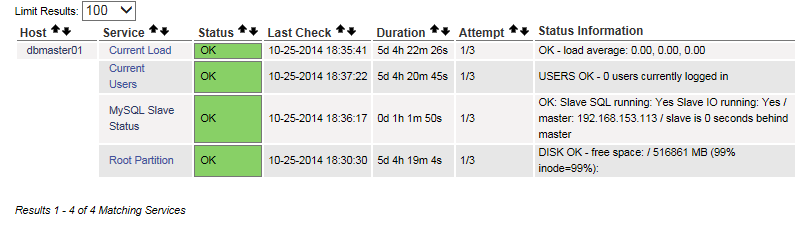
Seconds_Behind_Master 解析
http://blog.itpub.net/23721637/viewspace-1050178/
MySQL slave状态之Seconds_Behind_Master
http://blog.csdn.net/zbszhangbosen/article/details/8494921