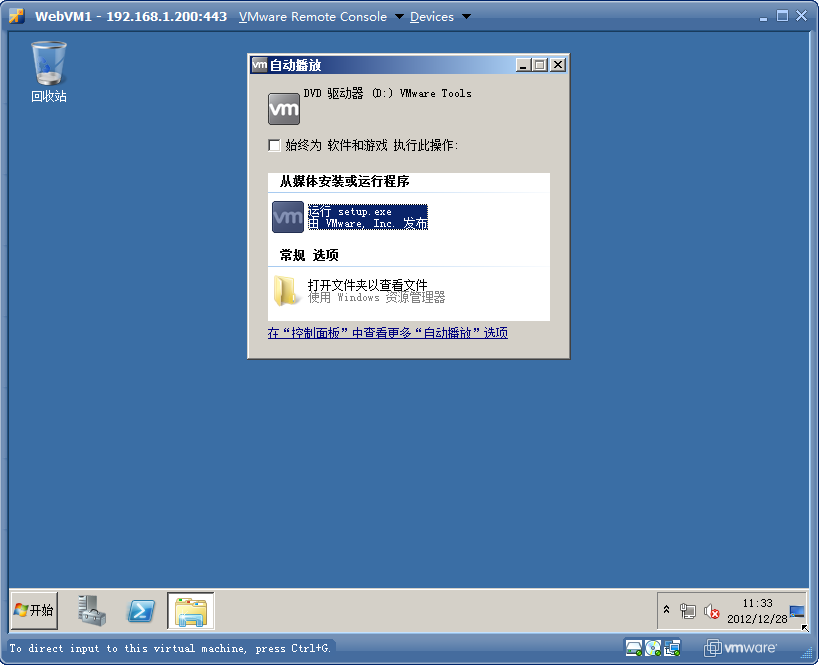vSphere Web Access 服务随 ESX 4.1 或 vCenter Server 4.1 一起安装,但默认情况下没有运行。在登录和开始管理虚拟机之前,必须在 ESX 或 vCenter Server 实例上启动 vSphere Web Access 服务。
在ESX主机上启动 vSphere Web Access 服务
[root@esx01 ~]# service vmware-webAccess status webAccess is stopped [root@esx01 ~]# service vmware-webAccess start Starting VMware Virtual Infrastructure Web Access: VMware Virtual Infrastructure Web Access [ OK ] [root@esx01 ~]#
查看vmware-webAccess服务的运行级别及开启状态
[root@esx01 ~]# chkconfig --list vmware-webAccess vmware-webAccess 0:off 1:off 2:off 3:off 4:off 5:off 6:off
停止
[root@esx01 ~]# service vmware-webAccess stop Stopping VMware Virtual Infrastructure Web Access: VMware Virtual Infrastructure Web Access [ OK ] [root@esx01 ~]#
在vCenter Server上启动 vSphere Web Access 服务
在Windows服务中确认VMware VirtualCenter Management Webservices服务已启动
连接到 vSphere Web Access
使用IE浏览器
登录到ESX主机,使用主机用户名密码
https://192.168.1.200/ui

登录到vCenter Server,使用系统用户密码
https://192.168.1.240/ui
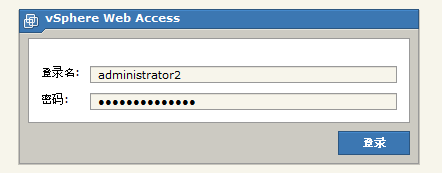
ESX主机摘要信息

主机清单下可执行的命令
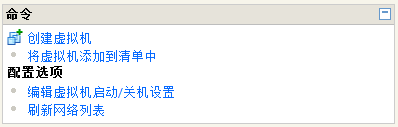
查看虚拟机启动关机设置
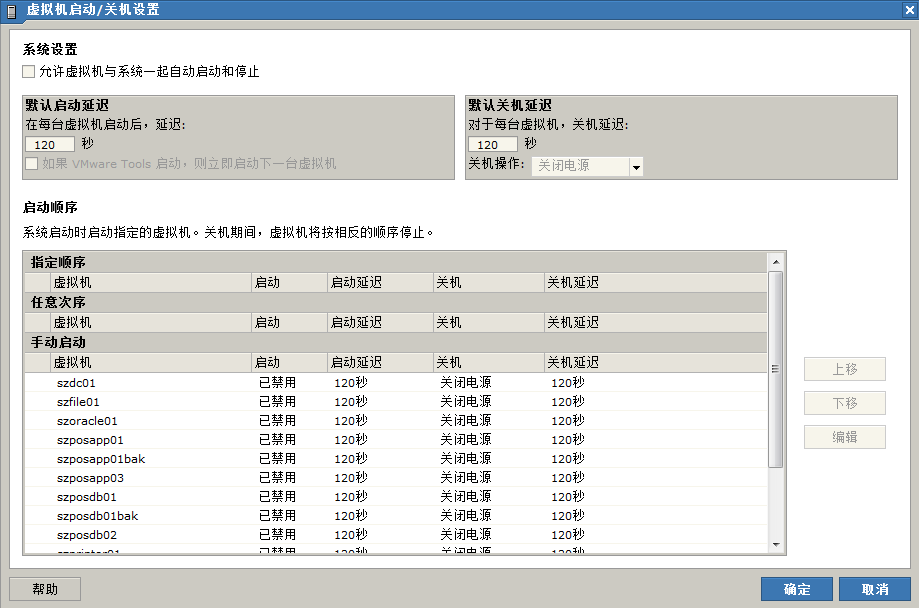
在vSphere Web Access中创建虚拟机
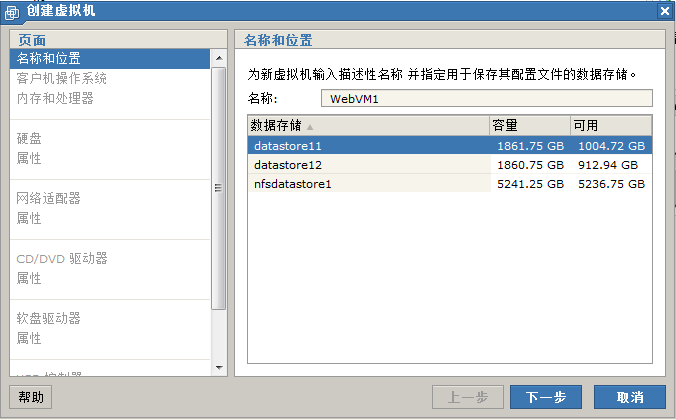
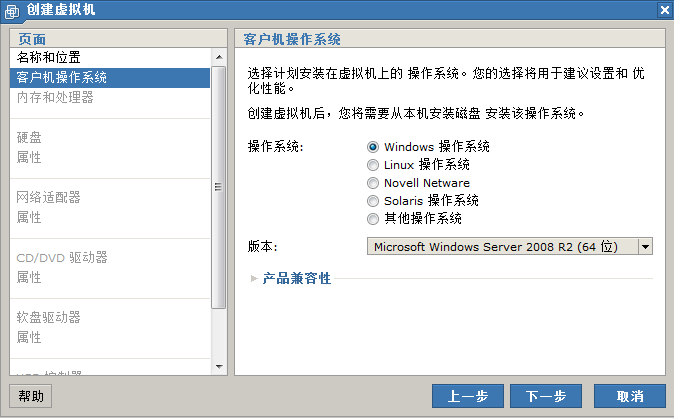
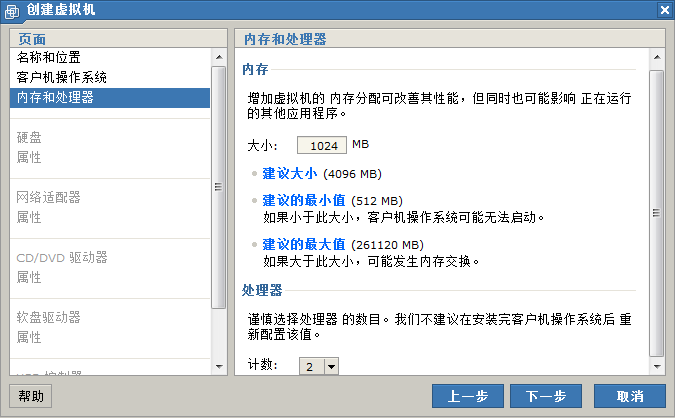
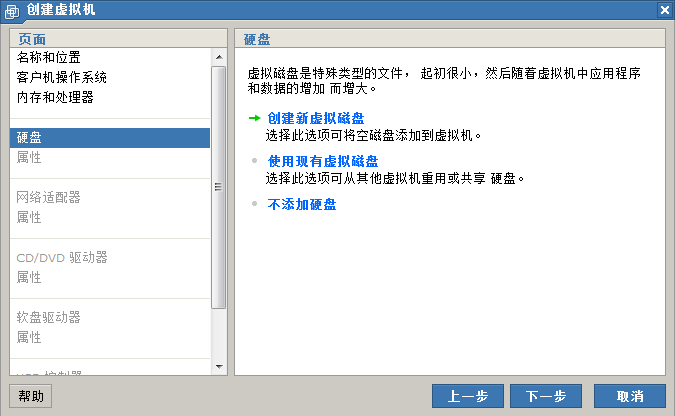
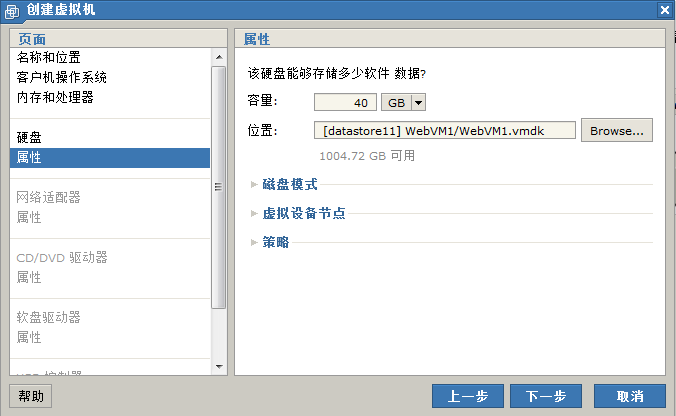
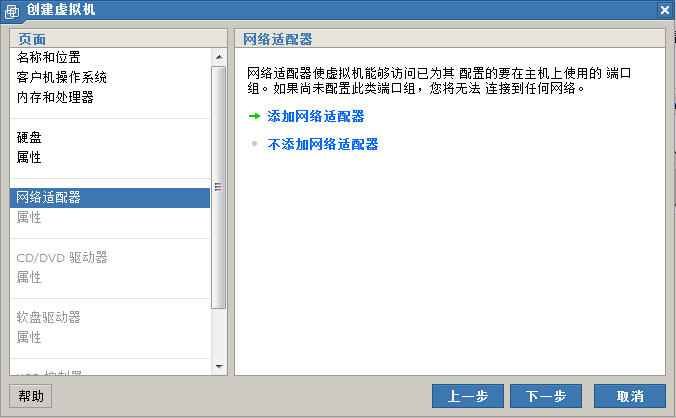

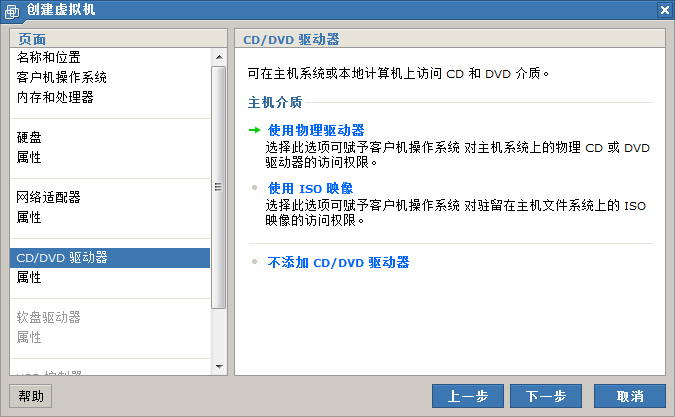
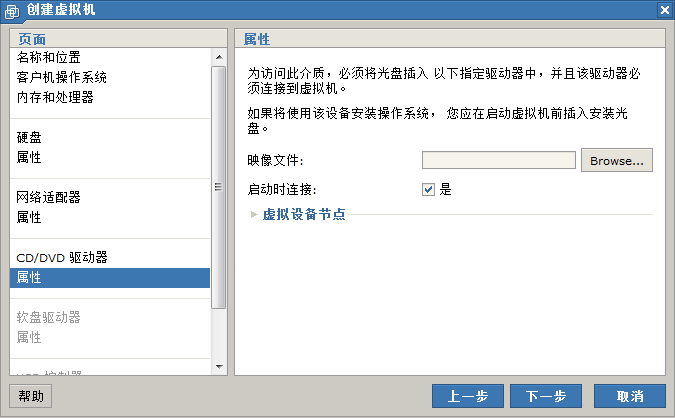
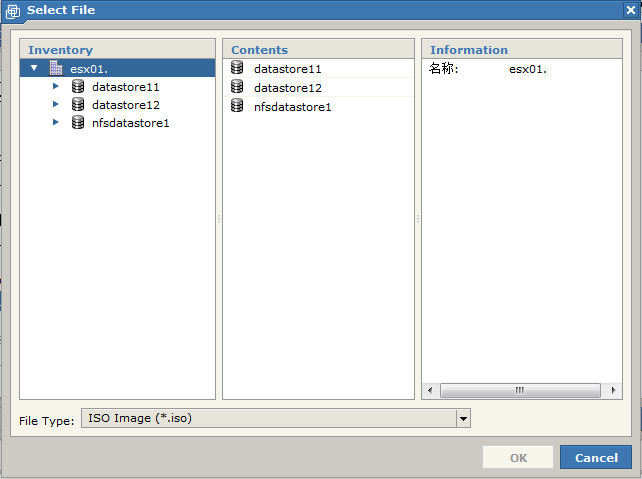

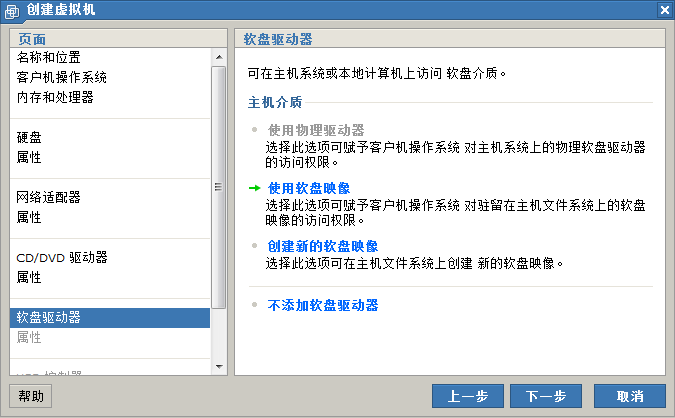
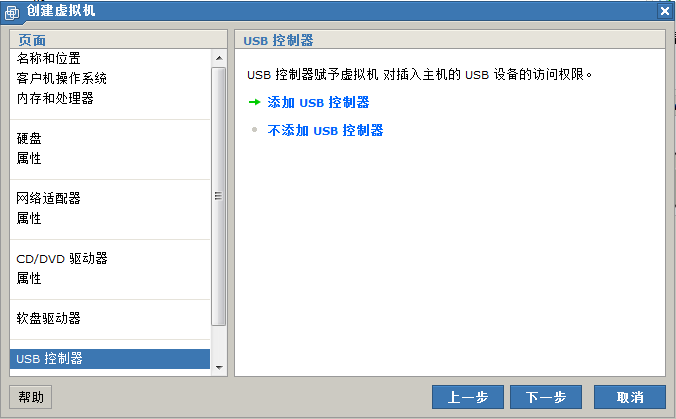

虚拟机WebVM1的摘要
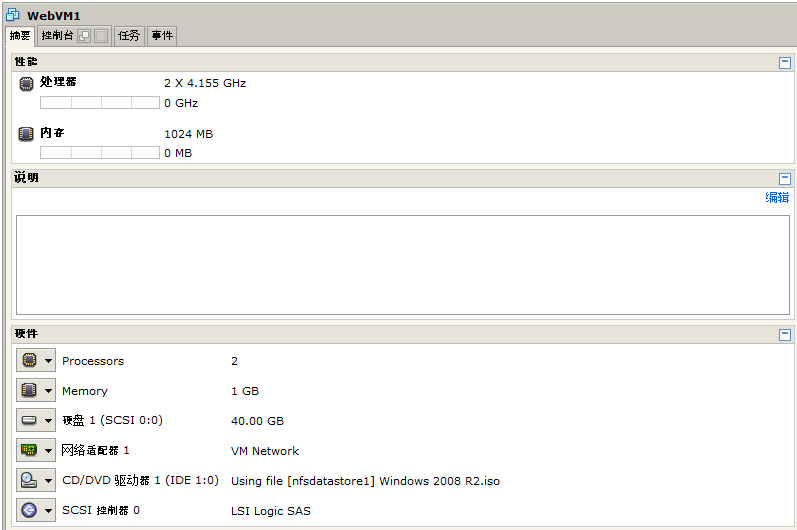
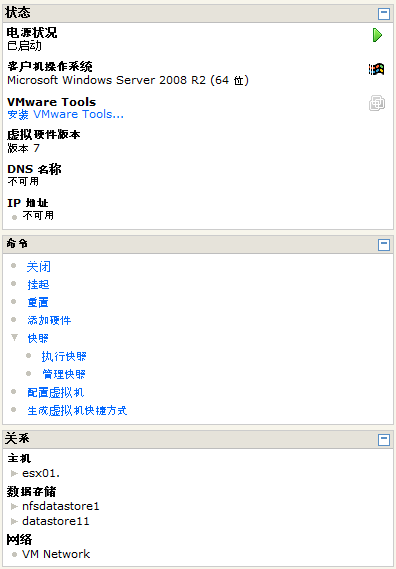
虚拟机WebVM1的远程控制台
VMware 远程控制台是一种可以与 Microsoft Internet Explorer 和 Mozilla Firefox 结合使用的浏览器插件。VMware 远程控制台在一个单独的窗口中打开。即使关闭了浏览器,仍可以使 VMware 远程控制台保持运行。可以打开多个控制台以同时与多个虚拟机的操作系统交互。
首次使用提示VMware远程控制台插件为安装,点击Install Plug-in开始安装
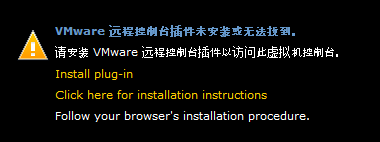
文件下载安全警告
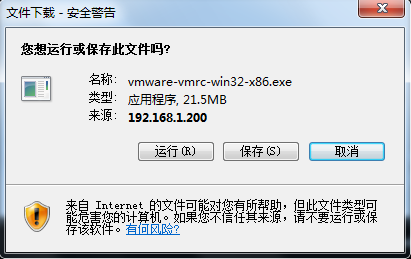
安装向导
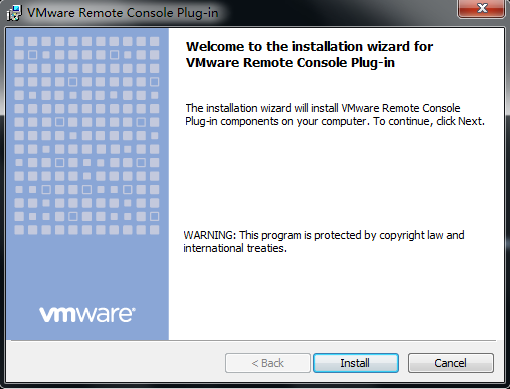
要求安装程序运行时需关闭所有的IE浏览器
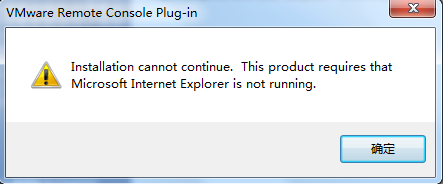
继续安装
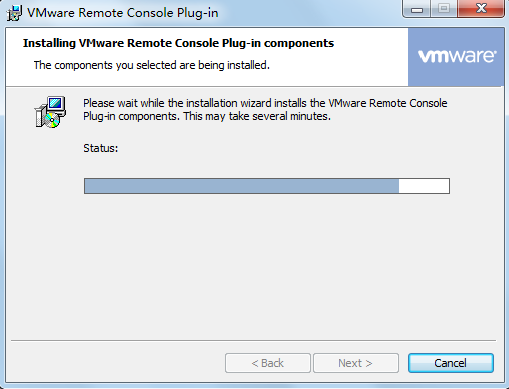
安装完成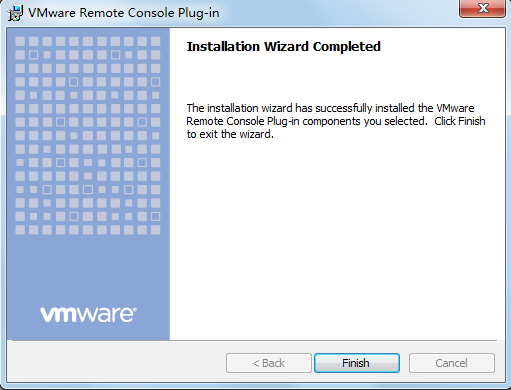
再次登录vSphere Web Access后IE出现提示
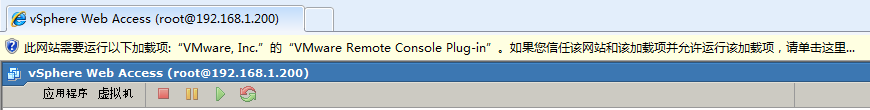
左键单击选择运行加载项,自动退出登录后再次登录

ActiveX控件运行提示
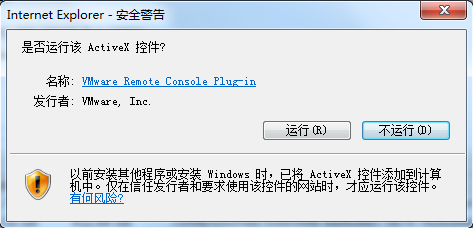
查看虚拟机WebVM1的远程控制台
在控制台屏幕区域任意单击将打开独立的控制台窗口
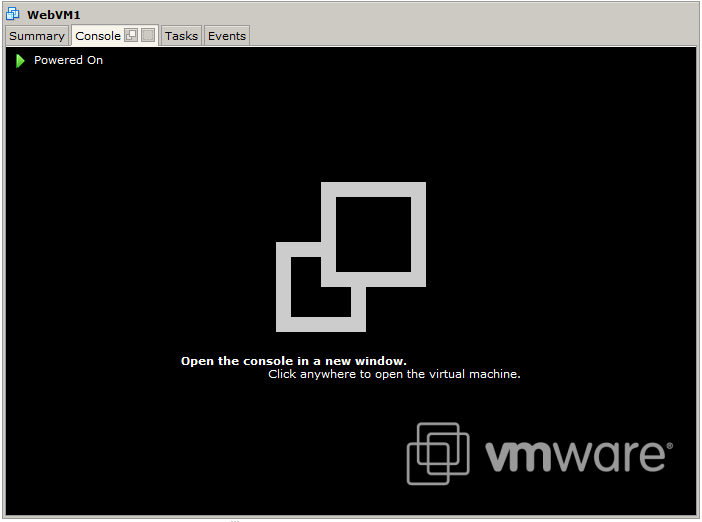
证书安全提示
选择Always trust this host with this certificat后单击Ignore按钮
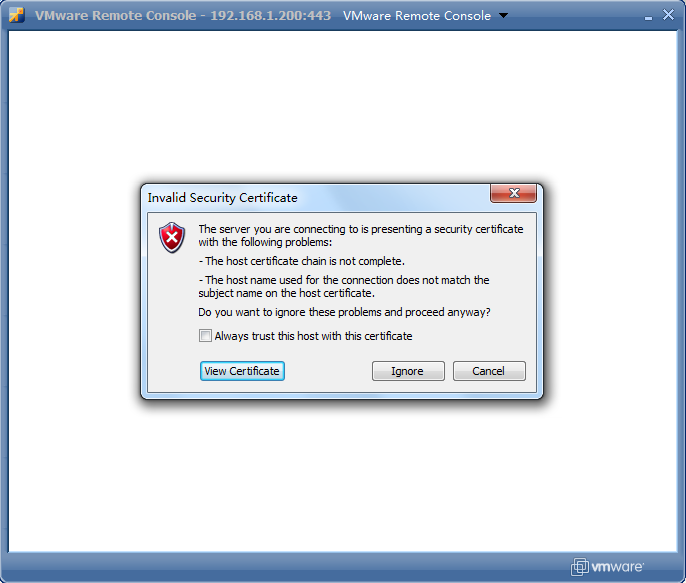
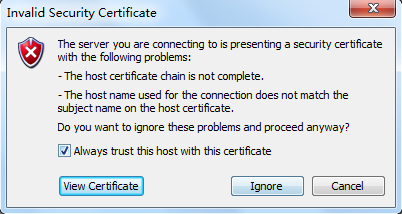
VMware Remote Console运行界面
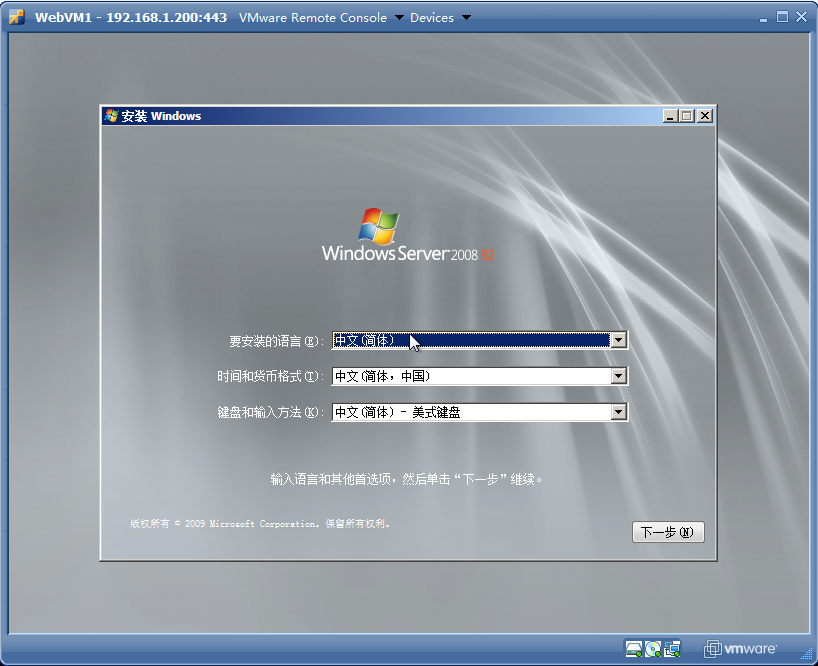
全屏模式


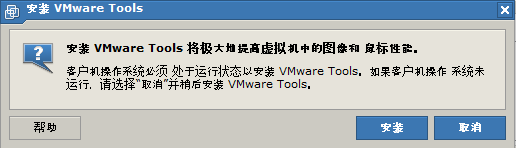
![]()