5 月 242019
配置要求:最低4GB可用内存
查看当前系统版本
[root@iZj6cehstgjoj3qav88fidZ ~]# cat /etc/redhat-release CentOS Linux release 7.4.1708 (Core) [root@iZj6cehstgjoj3qav88fidZ ~]#
安装GitLab服务YUM仓库
企业版
curl https://packages.gitlab.com/install/repositories/gitlab/gitlab-ee/script.rpm.sh | sudo bash
社区版
curl https://packages.gitlab.com/install/repositories/gitlab/gitlab-ce/script.rpm.sh | sudo bash
查看仓库配置文件
企业版
[root@iZj6cehstgjoj3qav88fidZ ~]# ls /etc/yum.repos.d/ CentOS-Base.repo epel.repo gitlab_gitlab-ee.repo [root@iZj6cehstgjoj3qav88fidZ ~]#
社区版
[root@iZj6cehstgjoj3qav88fidZ ~]# ls /etc/yum.repos.d/ CentOS-Base.repo epel.repo gitlab_gitlab-ce.repo gitlab_gitlab-ee.repo [root@iZj6cehstgjoj3qav88fidZ ~]# cat /etc/yum.repos.d/gitlab_gitlab-ce.repo [gitlab_gitlab-ce] name=gitlab_gitlab-ce baseurl=https://packages.gitlab.com/gitlab/gitlab-ce/el/7/$basearch repo_gpgcheck=1 gpgcheck=1 enabled=1 gpgkey=https://packages.gitlab.com/gitlab/gitlab-ce/gpgkey https://packages.gitlab.com/gitlab/gitlab-ce/gpgkey/gitlab-gitlab-ce-3D645A26AB9FBD22.pub.gpg sslverify=1 sslcacert=/etc/pki/tls/certs/ca-bundle.crt metadata_expire=300 [gitlab_gitlab-ce-source] name=gitlab_gitlab-ce-source baseurl=https://packages.gitlab.com/gitlab/gitlab-ce/el/7/SRPMS repo_gpgcheck=1 gpgcheck=1 enabled=1 gpgkey=https://packages.gitlab.com/gitlab/gitlab-ce/gpgkey https://packages.gitlab.com/gitlab/gitlab-ce/gpgkey/gitlab-gitlab-ce-3D645A26AB9FBD22.pub.gpg sslverify=1 sslcacert=/etc/pki/tls/certs/ca-bundle.crt metadata_expire=300 [root@iZj6cehstgjoj3qav88fidZ ~]#
执行安装时,变量中设置有效的域名解析并指定为https协议时,将自动请求Let’s Encrypt证书并安装,首次安装建议使用http协议,之后自行安装TLS证书
启用TLS证书安装
sudo EXTERNAL_URL="https://gitlab.licensebox.cn" yum install -y gitlab-ce
禁用TLS证书安装
sudo EXTERNAL_URL="http://gitlab.licensebox.cn" yum install -y gitlab-ce
提示安装成功
Thank you for installing GitLab! GitLab should be available at http://gitlab.licensebox.cn
查看端口监听及服务进程
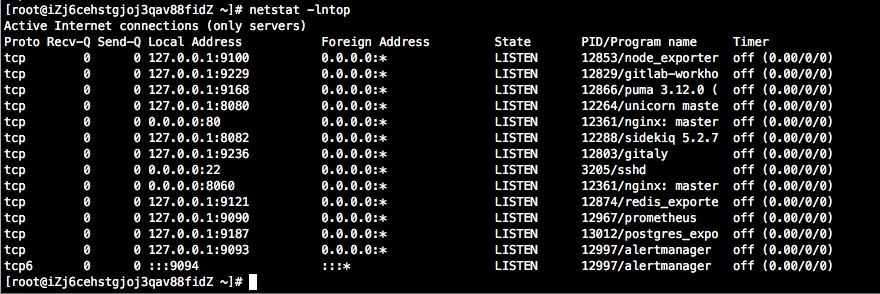
使用浏览器访问Gitlab首页,按照提示设置初始密码
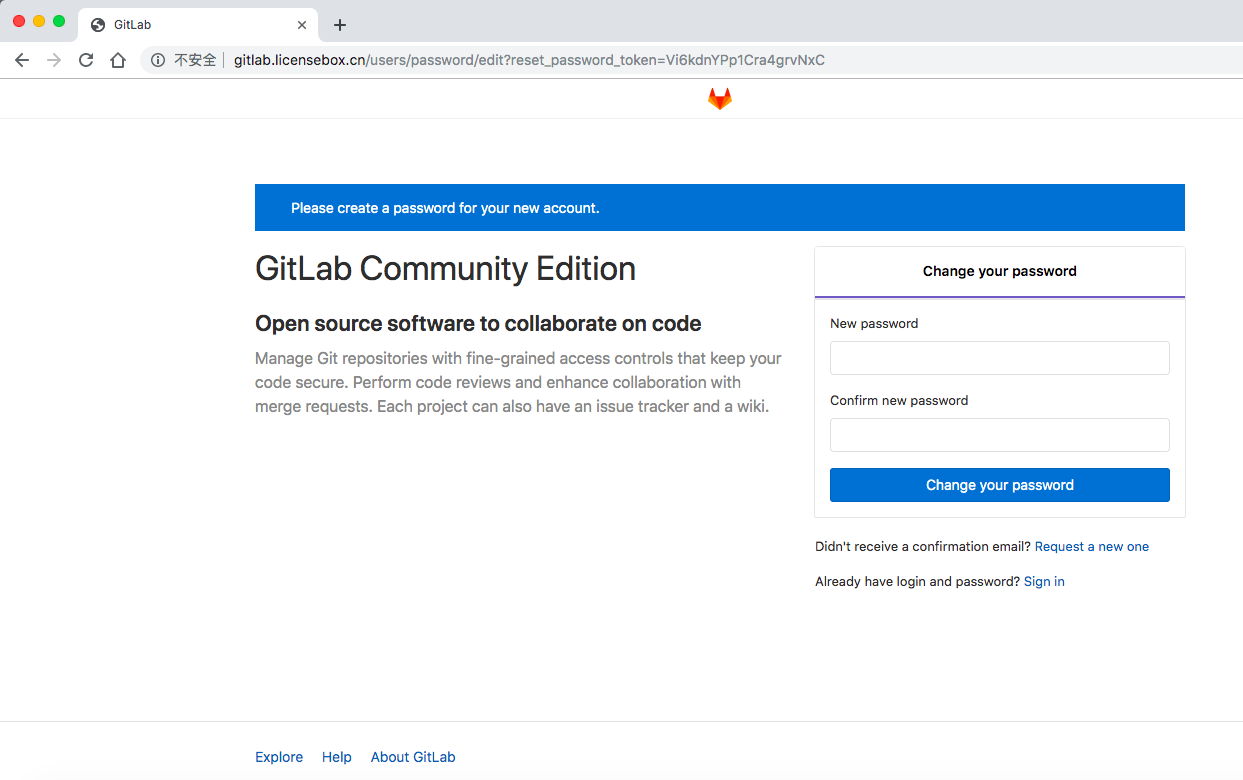
使用设置的初始密码进行首次登录
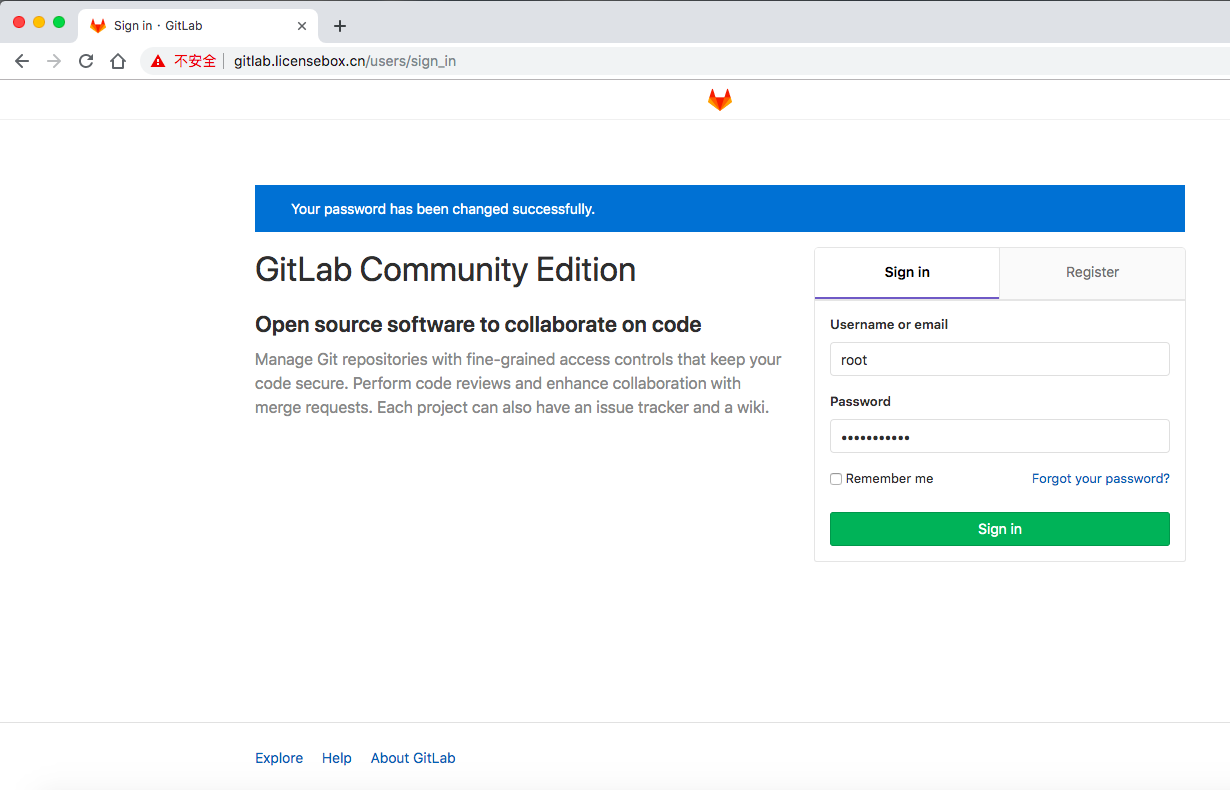
查看GitLab默认首页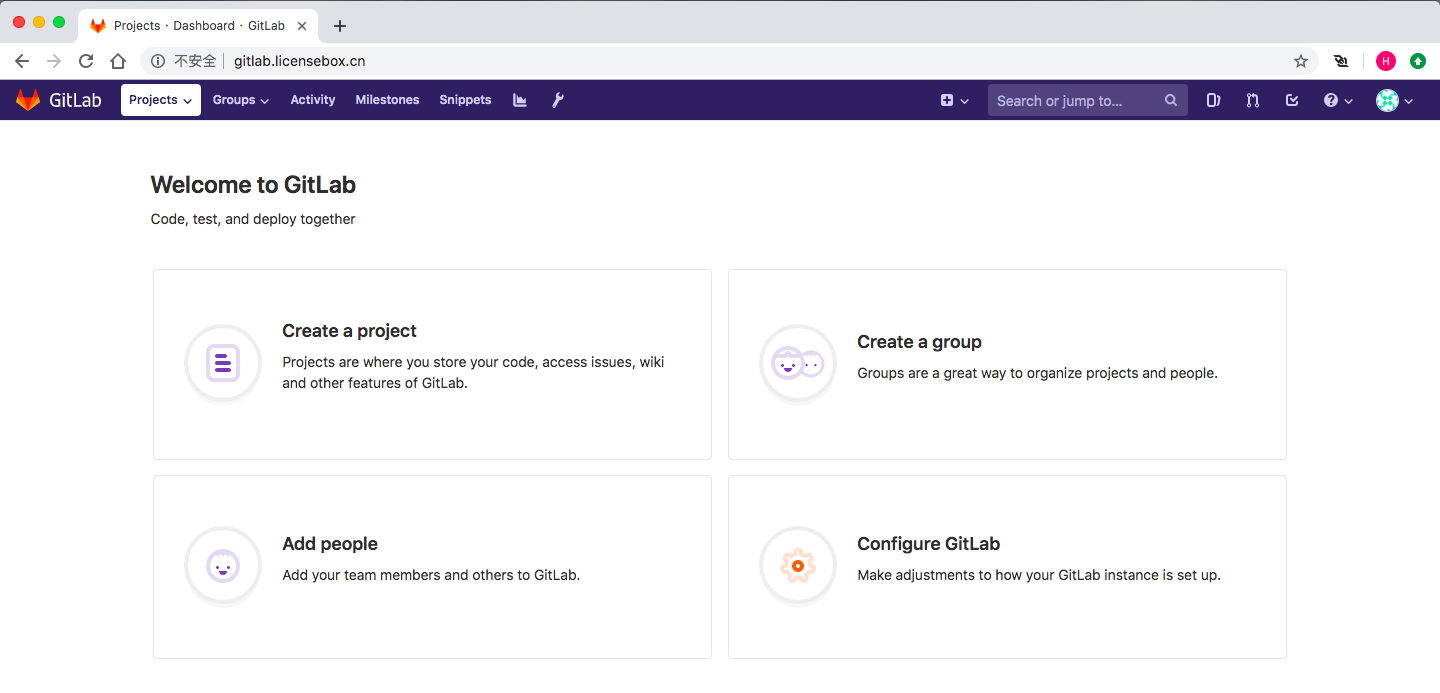
社区版的版本升级更新操作
备份数据(默认备份路径/var/opt/gitlab/backups)
sudo gitlab-rake gitlab:backup:create STRATEGY=copy
执行更新
sudo yum install -y gitlab-ce